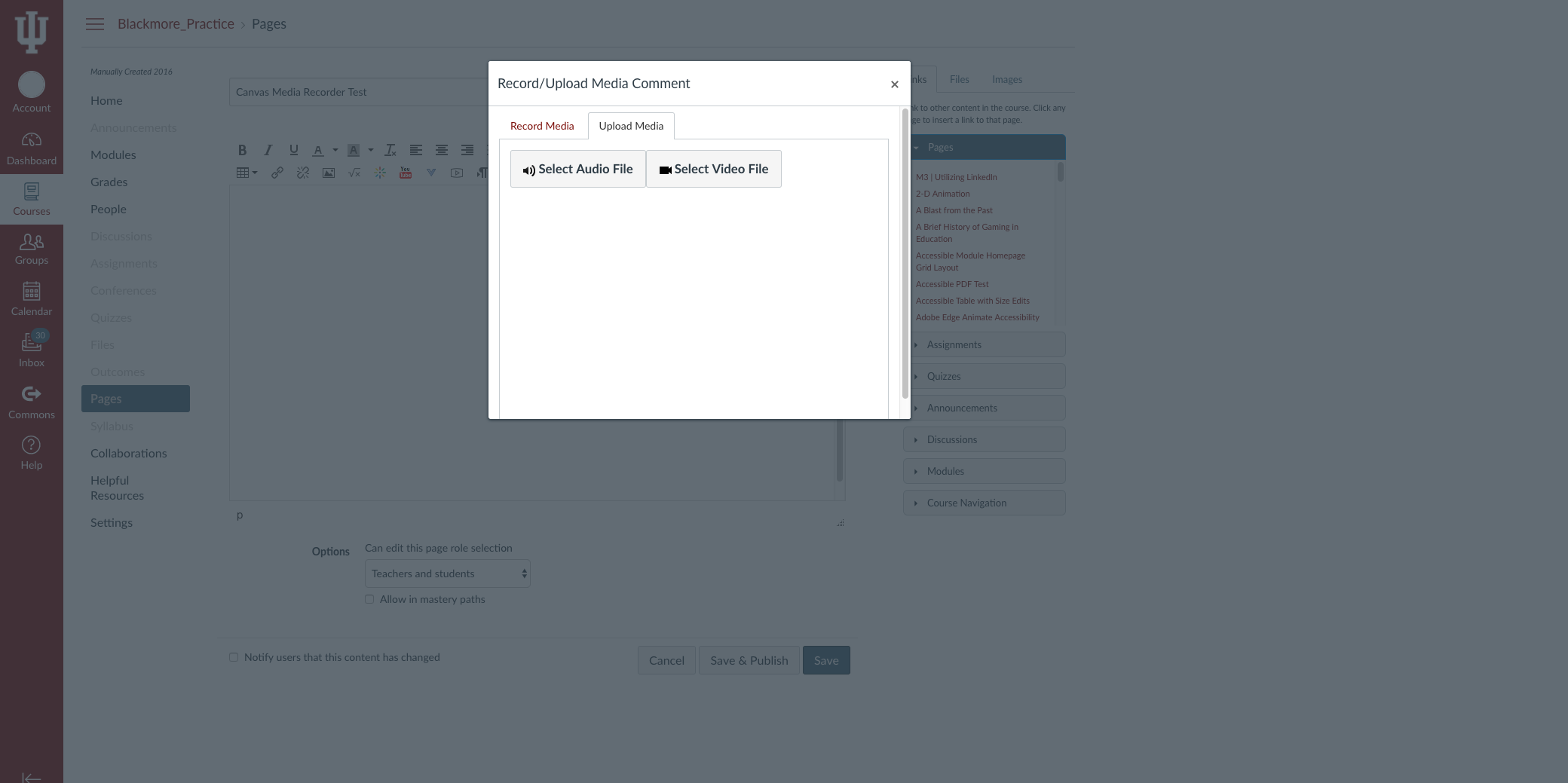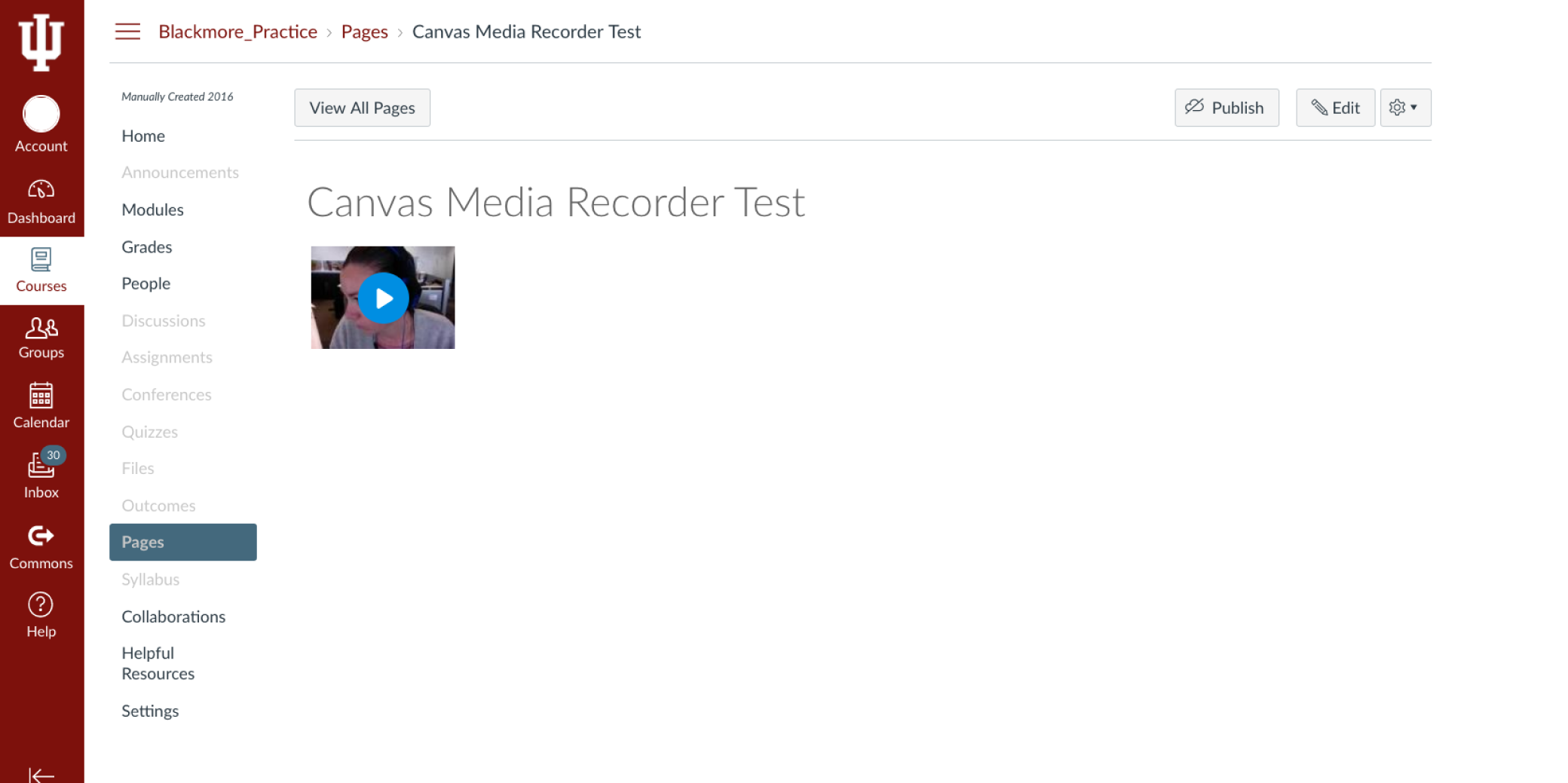Images and Videos of Canvas Media Recorder
About this Tool
You can use the Media Recorder to record video and audio media. You can record media for any length of time, but shorter media recordings are recommended. If your media is longer than 15 minutes, you may want to consider recording and uploading using an external provider. Longer media recordings require more time to render and may be interrupted without a stable internet connection.
Many tools in Canvas support the Media Recorder, including Announcements, Assignments, Discussions, Pages, Quizzes, and Syllabus.
Key Features for Teaching and Learning
- Record audio and video in Canvas. The media recorder is found in the Rich Content editor in Canvas, which allows the instructor or student to use the tool without leaving Canvas.
- Skip saving, editing, and uploading. The media recorder is a very simple tool with no editing features, and this makes it perfect for a quick and simple recording.
Resources
Keywords
Categories
Similar tools
Kaltura, YouTube, Vimeo
Availability
- This tool is available for Faculty
- This tool is available for Staff
- This tool is available for Students
- This tool is available for Guests
- Available university-wide, across all campuses
Cost
No additional cost
Privacy, accessibility, and other information
- Canvas (Instructure) accessibility
- Canvas (Instructure) privacy policy
- Create accessible Canvas sites: Rich content editor
-
Integrated into Canvas.
Available in rich content editor.