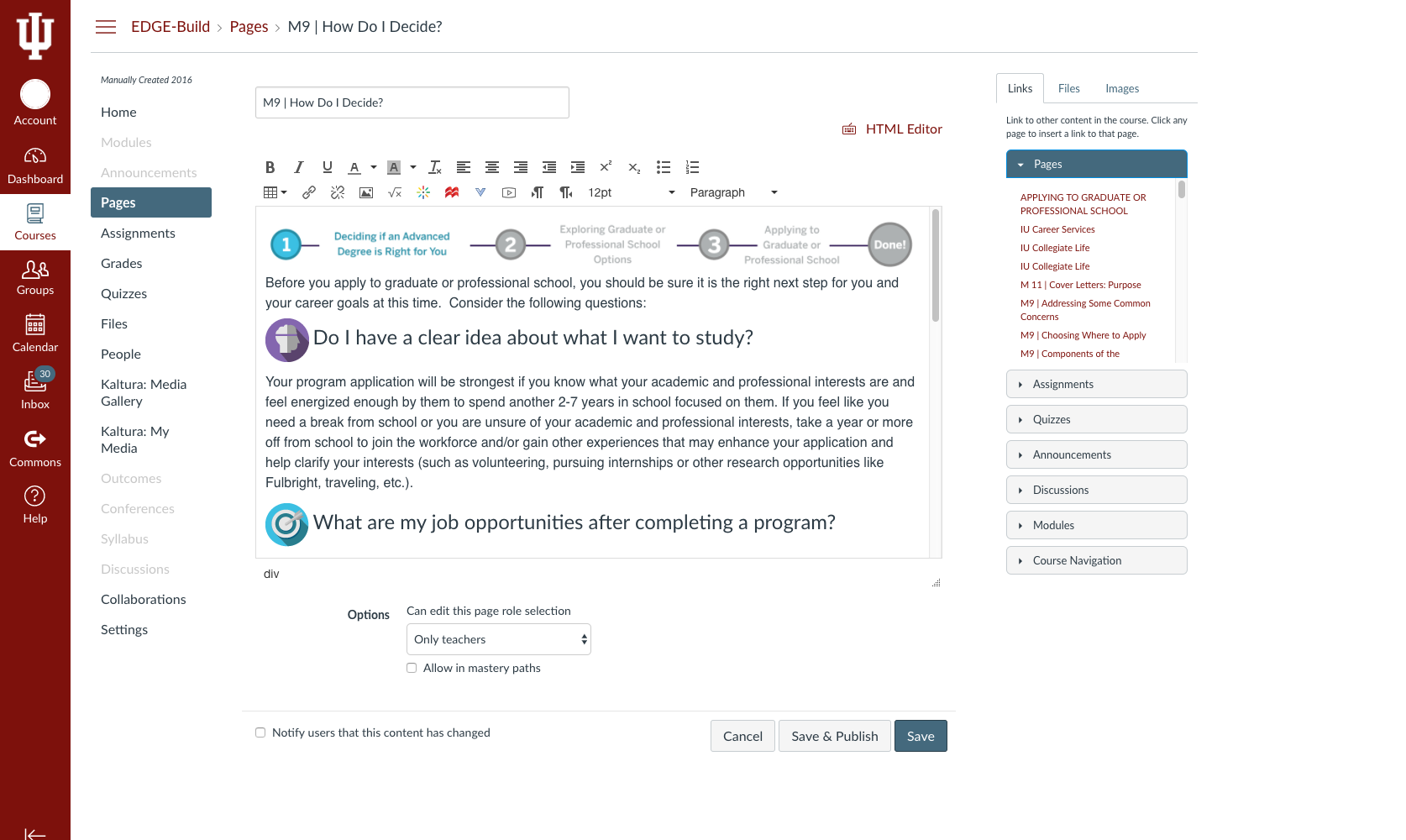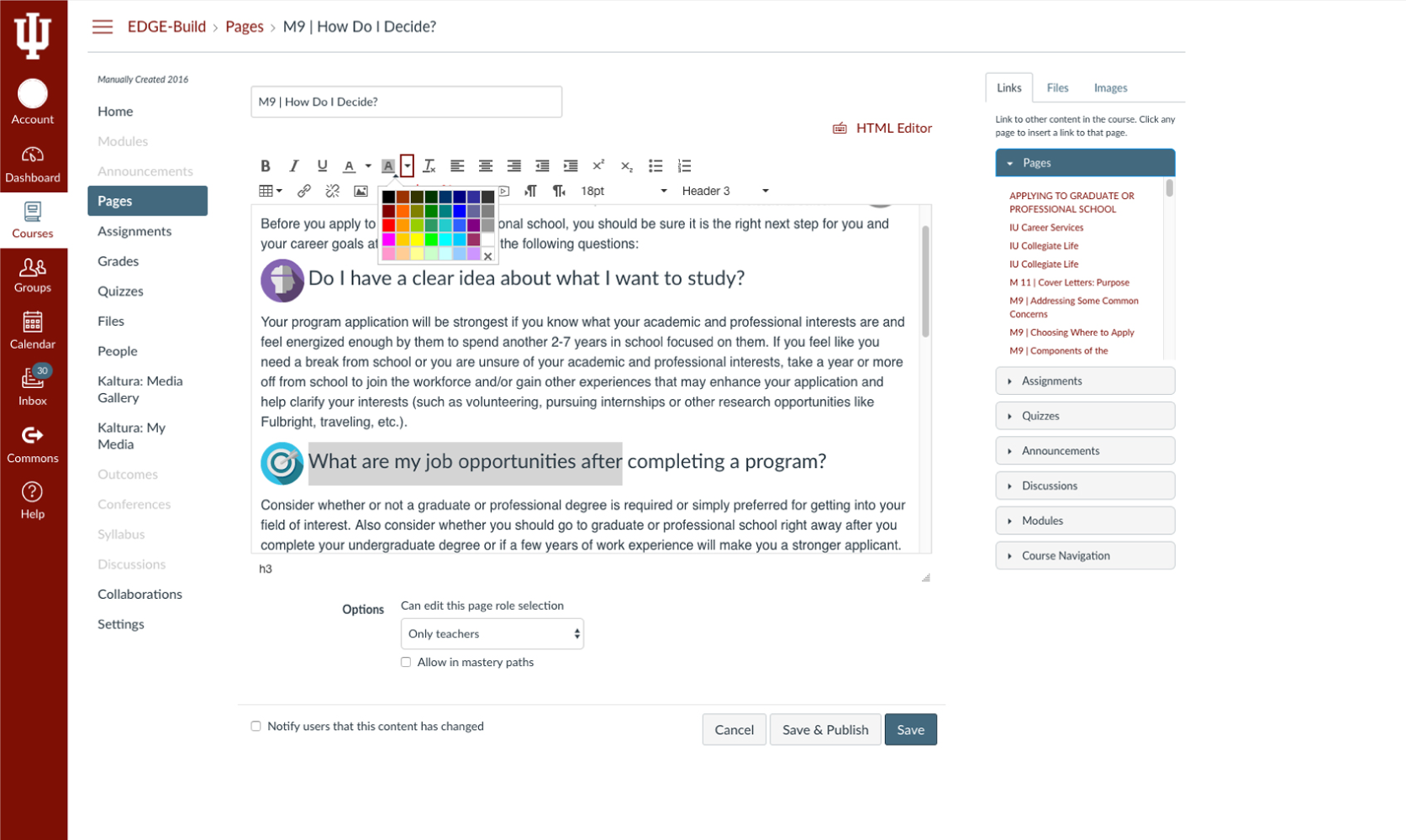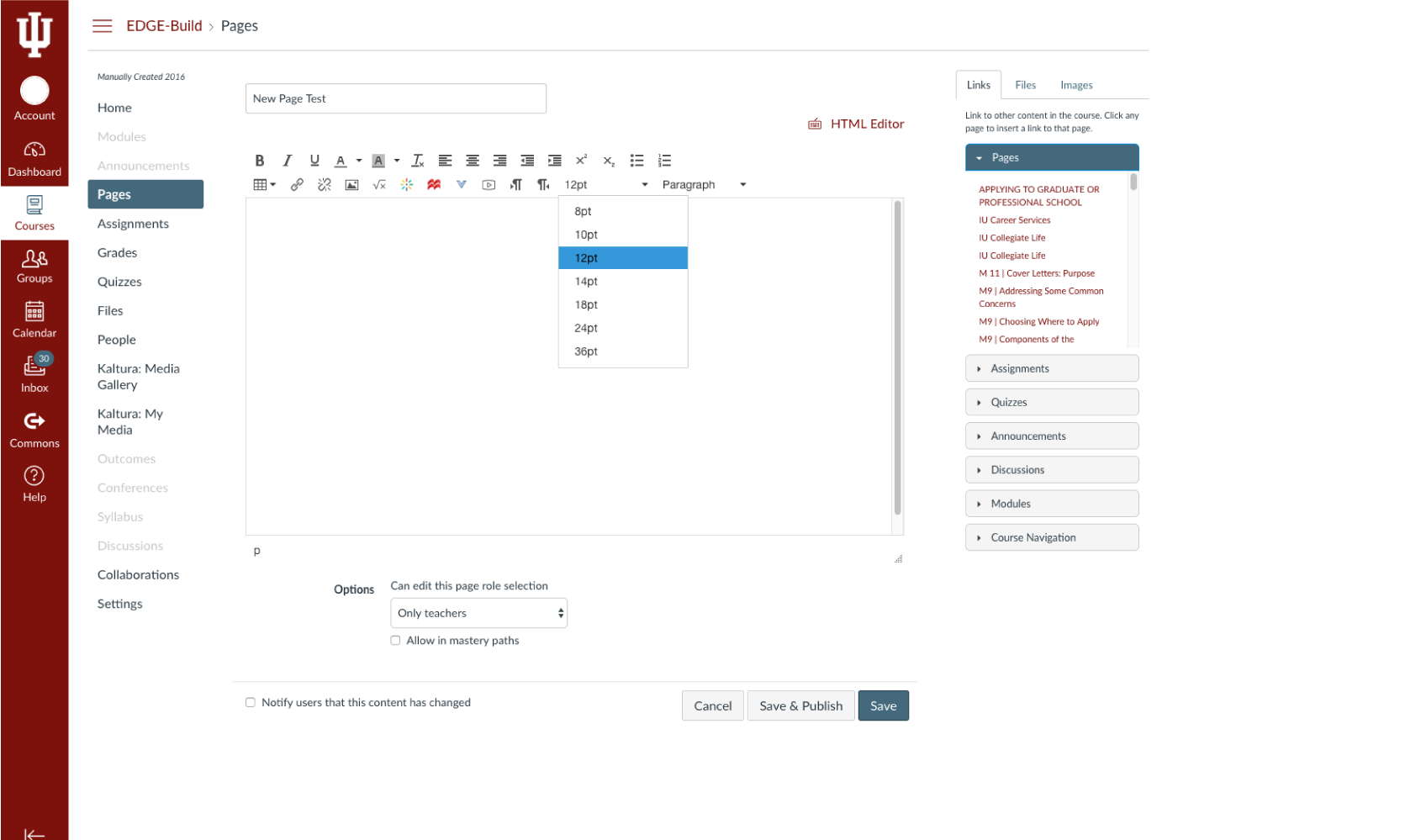Images and Videos of Canvas Pages
About this Tool
Canvas Pages is a content and educational resource delivery tool for text, images, links, and embedded content, including videos and interactive widgets. By default, pages in course sites can only be created and edited by instructors, but permissions can be adjusted to allow your students (or anyone with access to the course) to contribute to specific pages or all pages in the site. This allows users with permission to edit a given page and view its revision history, creating a wiki-like tool. The Pages tool is available in both Canvas courses and Groups, which allows your students to collaborate on and contribute to pages.
Key Features for Teaching and Learning
- Customize learning content. Pages allow you to add supplemental text, lectures, graphic organizers, interactives, and audio files to customize learning to your specific course.
- Curate resources for learners. Provide students with a hyperlinked list of resources for further learning, review, or to support a research project.
- Provide collaborative workspace. Set edit permissions to “Teachers and students” to allow students to share work and collaborate on Pages.
Teaching Stories using this Tool
Show all stories using Canvas Pages Show less
Resources
Keywords
Categories
Availability
- This tool is available for Faculty
- This tool is available for Staff
- This tool is available for Students
- This tool is available for Guests
- Available university-wide, across all campuses
Cost
No additional cost
Privacy, accessibility, and other information
- Canvas (Instructure) accessibility
- Canvas (Instructure) privacy policy
- Create accessible Canvas sites: Pages
- Canvas Community: Accessibility guidelines for Pages
-
Integrated into Canvas.
Available in Navigation.