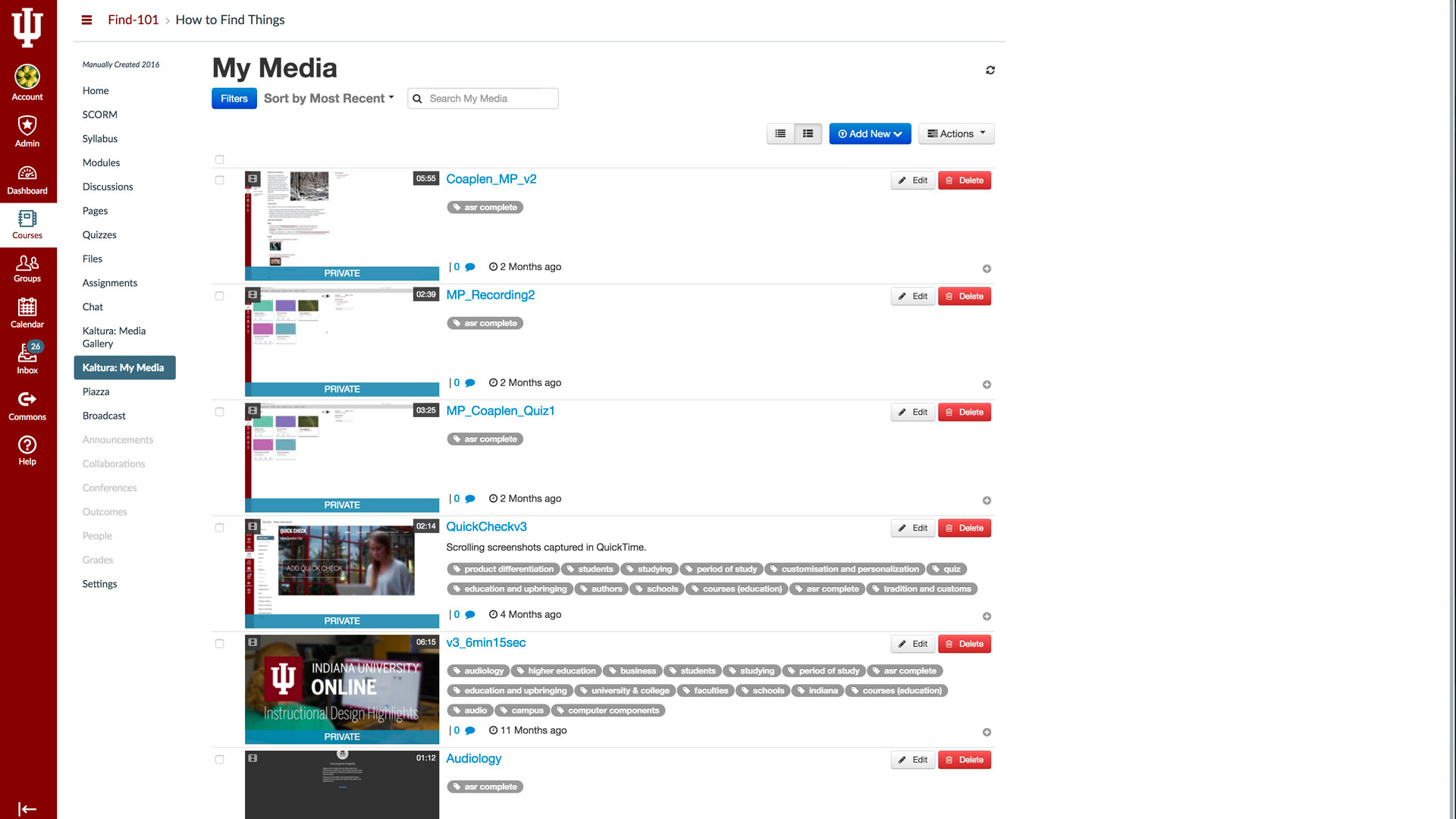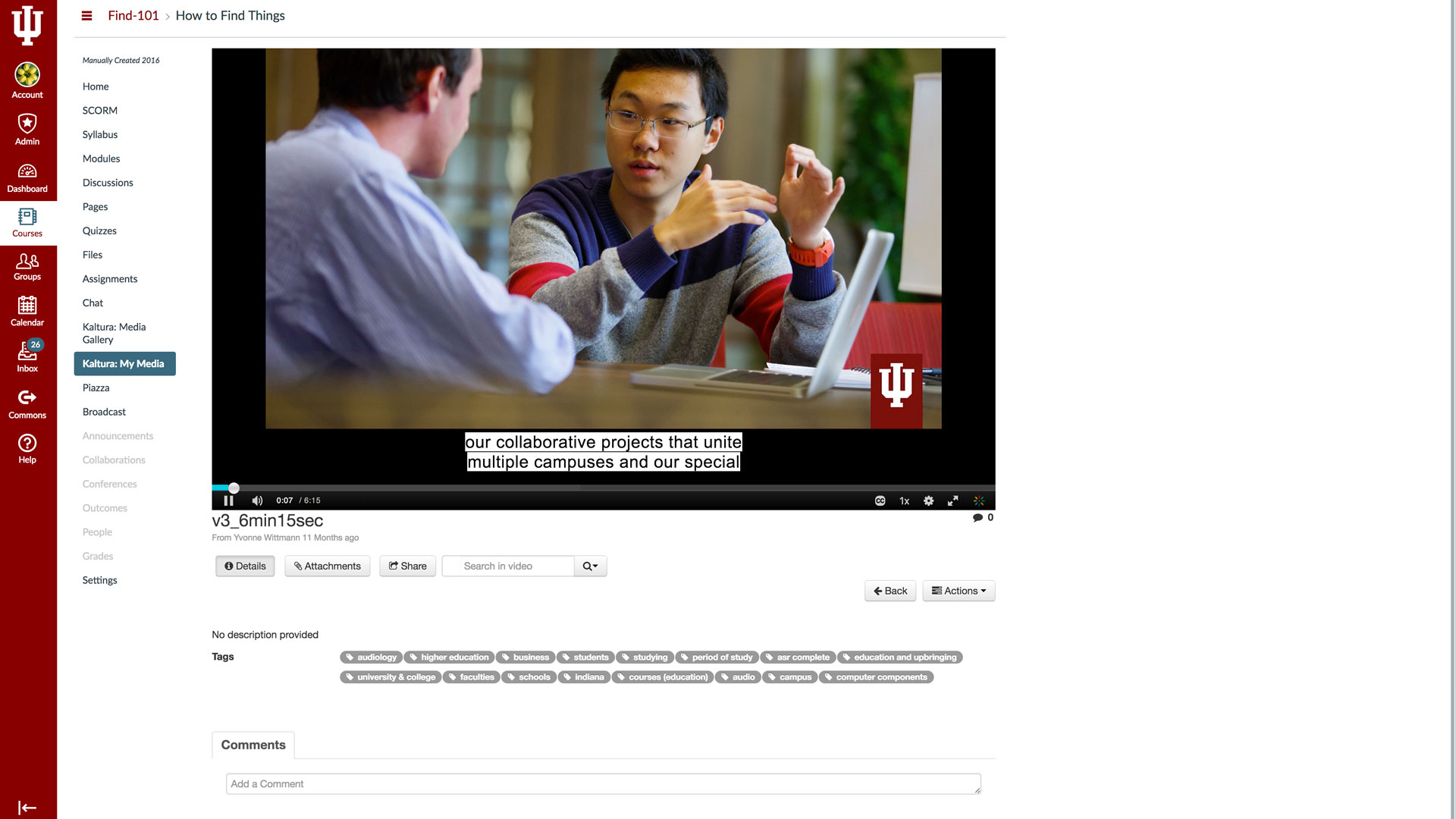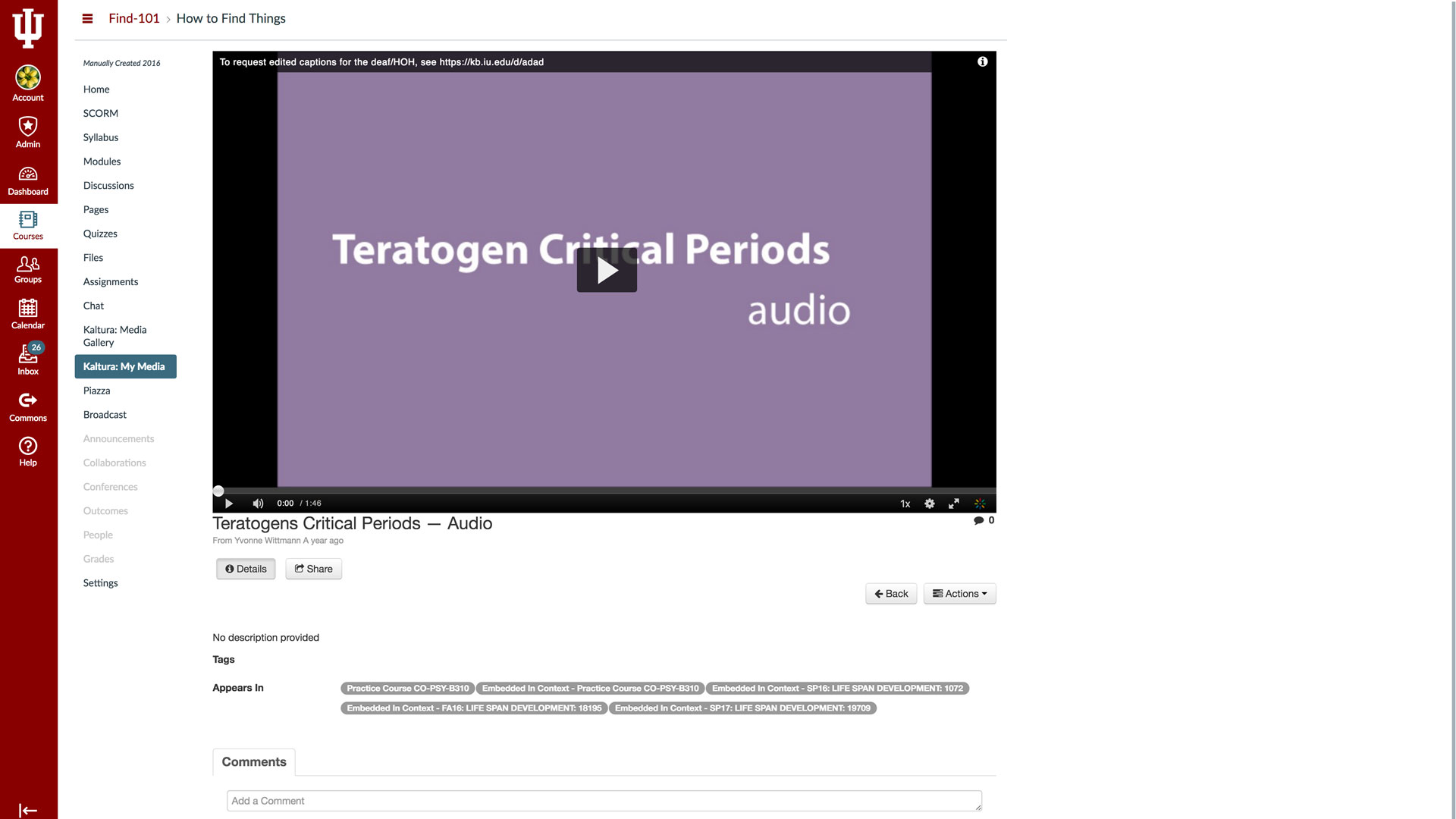Images and Videos of Kaltura (Canvas Integration)
About this Tool
Kaltura is a video management platform built to store and deliver both live and recorded videos. At Indiana University, Kaltura is fully integrated with Canvas. Kaltura's integration with Canvas consists of three primary tools that make it possible for you to upload and share video, audio, and image files within any of your Canvas classes:
- My Media is a searchable repository for viewing and managing your personal media content.
- Media Gallery is a searchable gallery of media content assigned to one or more courses.
- Embed Kaltura Media is a tool in the Canvas Rich Content Editor for embedding Kaltura content wherever the editor is available.
Key Features for Teaching and Learning
- Get Cloud storage for your lectures. Kaltura enables you to upload recorded media and access it from other devices.
- Search your videos. You can search both My Media and Media Gallery to find what you're looking for.
- Incorporate videos into your class. You can use the Rich Content Editor in Canvas to embed Kaltura videos in Pages, Assignments, Discussions, Quizzes, and more.
- Invite students to upload a video. Your students can access and use Kaltura to upload their own videos, visible only to you or to the whole class.
Teaching Stories using this Tool
Show all stories using Kaltura (Canvas Integration) Show less
Resources
Keywords
Categories
Availability
- This tool is available for Faculty
- This tool is available for Staff
- This tool is available for Students
- This tool is not available for Guests
- Available university-wide, across all campuses
Cost
No additional cost
Privacy, accessibility, and other information
- Accessibility at Kaltura
- Kaltura privacy policy
-
Integrated into Canvas.
Available in Navigation as My Media and Media Gallery. Also available in the Rich Content Editor.