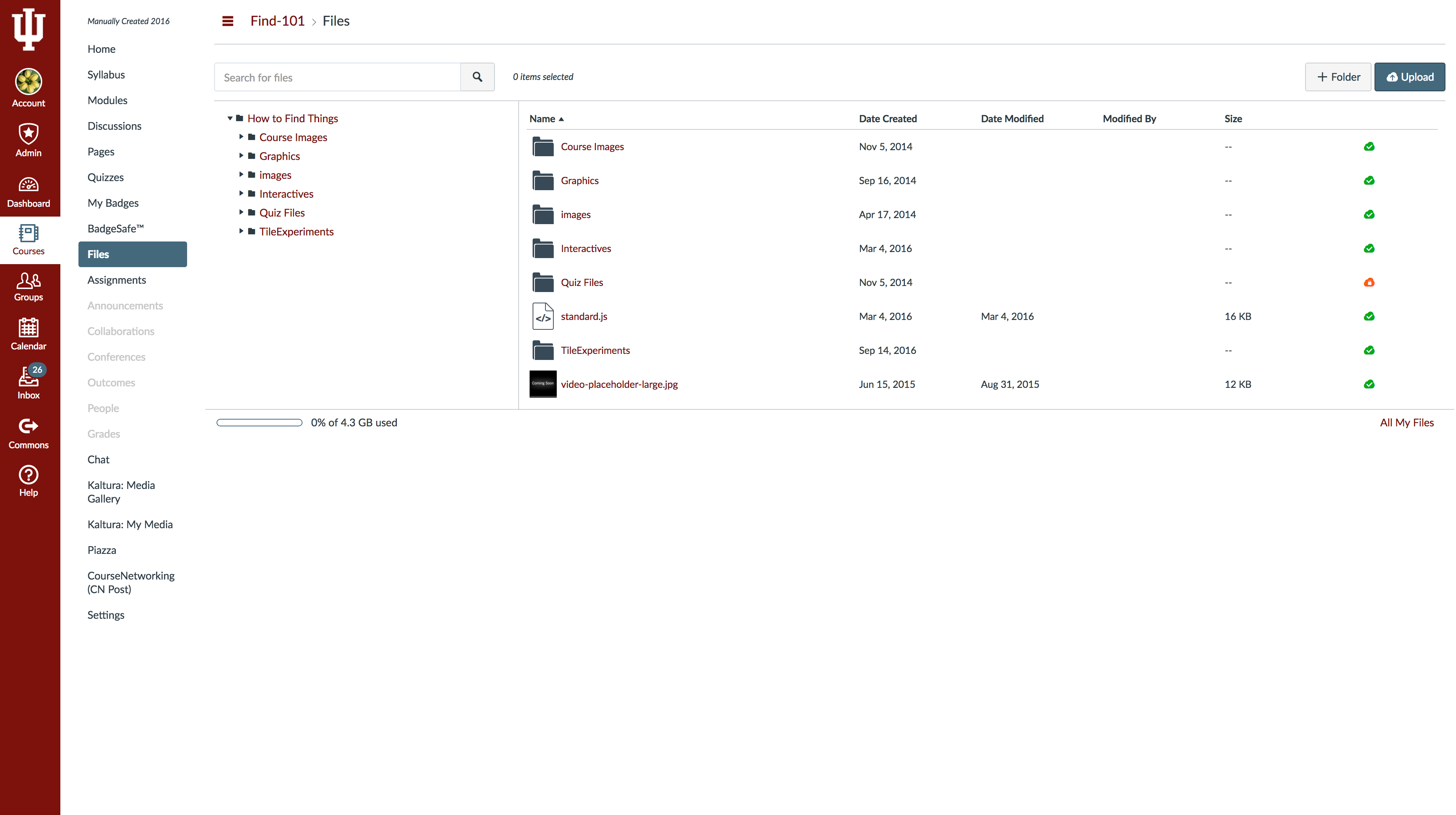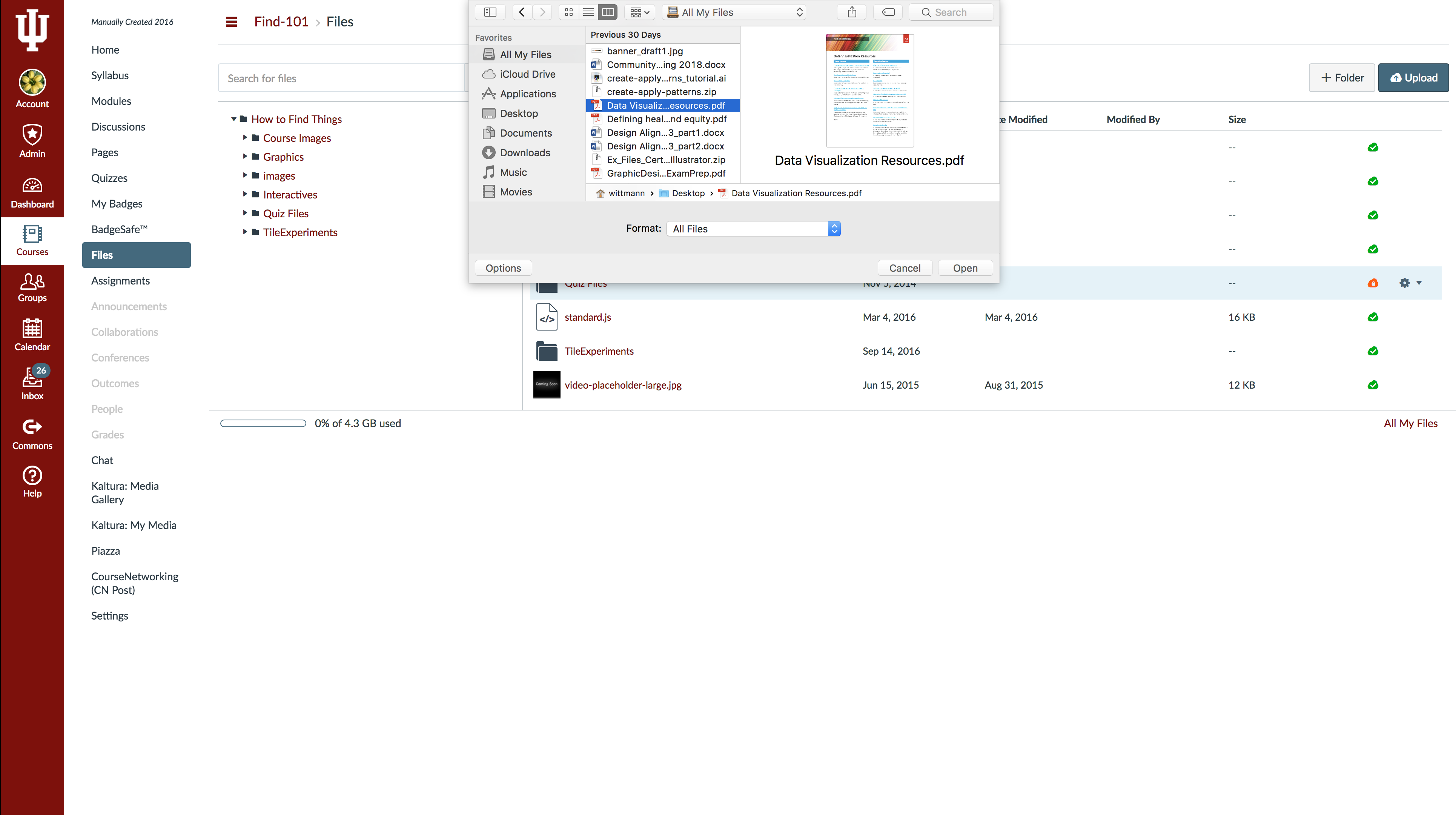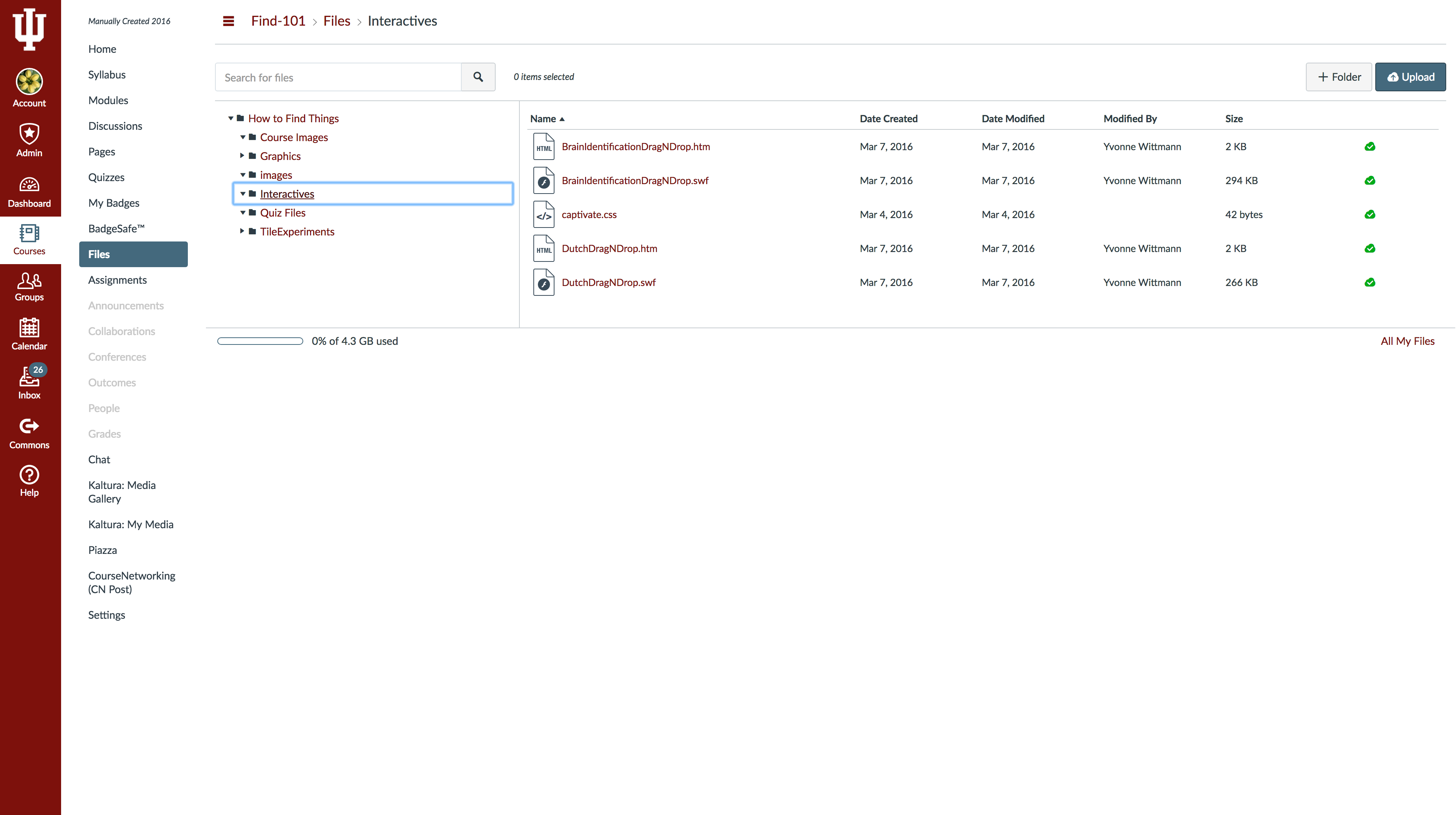Images and Videos of Canvas Files
About this Tool
The Files tool serves as the file repository in Canvas courses. You can use it to store course materials such as readings, the course syllabus, images embedded in content elsewhere in Canvas (for example, Pages, Discussions, Assignments, Quizzes), and other course-related information. Upload files one at a time or in bulk using drag-and-drop or the file picker built into your operating system. You can organize course files in folders, and you can also set visibility and access restrictions on files and folders. Use the built-in preview tool to open files without downloading them. Students are not permitted to upload files to the course repository, but each student group gets its own repository, and every Canvas user has a personal file repository.
Key Features for Teaching and Learning
- Share course documents with students. Once uploaded to Files, documents can be embedded on Pages, within Assignments, on Discussions pages, or in Quizzes.
- Embed images in Canvas course. Images and graphics can be uploaded to Files and embedded throughout your Canvas course.
Keywords
Categories
Availability
- This tool is available for Faculty
- This tool is available for Staff
- This tool is available for Students
- This tool is available for Guests
- Available university-wide, across all campuses
Cost
No additional cost
Privacy, accessibility, and other information
- Canvas (Instructure) accessibility
- Canvas (Instructure) privacy policy
- Create accessible Canvas sites: Files
-
Integrated into Canvas.
Available in Navigation.