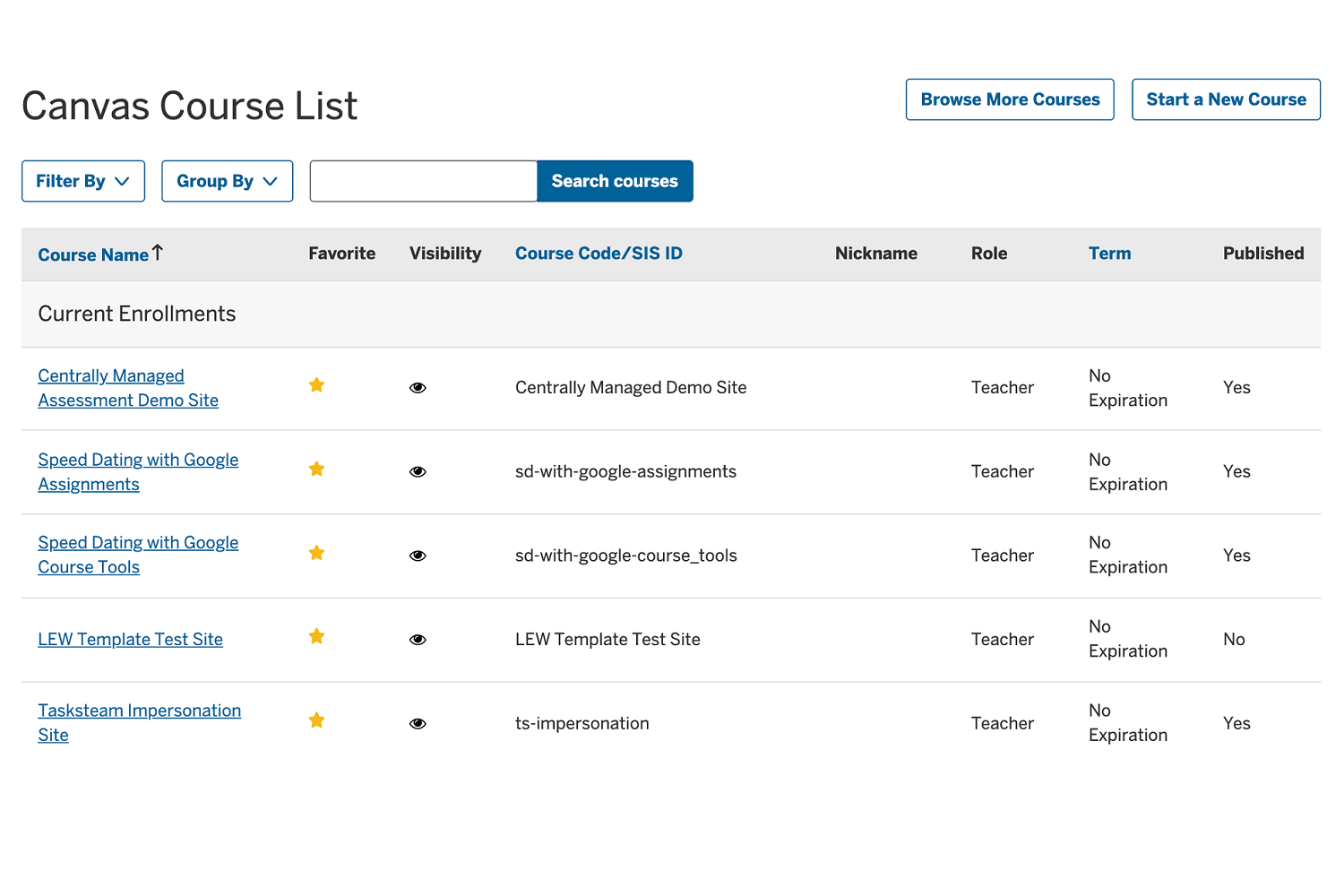Images and Videos of Search, Filter, and Manage Courses
About this Tool
The Search, Filter, and Manage Courses app, an external tool developed at Indiana University, offers a powerful alternative to the All Courses page in Canvas. In addition to viewing a simple list of course enrollments, you can use this tool to filter, group, hide, and search for courses.
Key Features for Teaching and Learning
- Filter courses. You can filter courses in the list by enrollment status, hidden/unhidden status, published/unpublished status, and term.
- Group courses. You can sort the complete or filtered list of courses by enrollment status, term, or course role.
- Hide courses. You can mark any course in the list as hidden; by default hidden courses are filtered out of the list.
- Search for courses. The search box accepts partial or complete course names, nicknames, or course codes; only courses matching the search expression will be displayed.
Keywords
Categories
Similar tools
Canvas All Courses
Availability
- This tool is available for Faculty
- This tool is available for Staff
- This tool is available for Students
- This tool is available for Guests
- Available university-wide, across all campuses
Cost
No additional cost
Privacy, accessibility, and other information
-
Integrated into Canvas.
Available in User Account and Courses in the Canvas global navigation menu. Also available on the All Courses page.