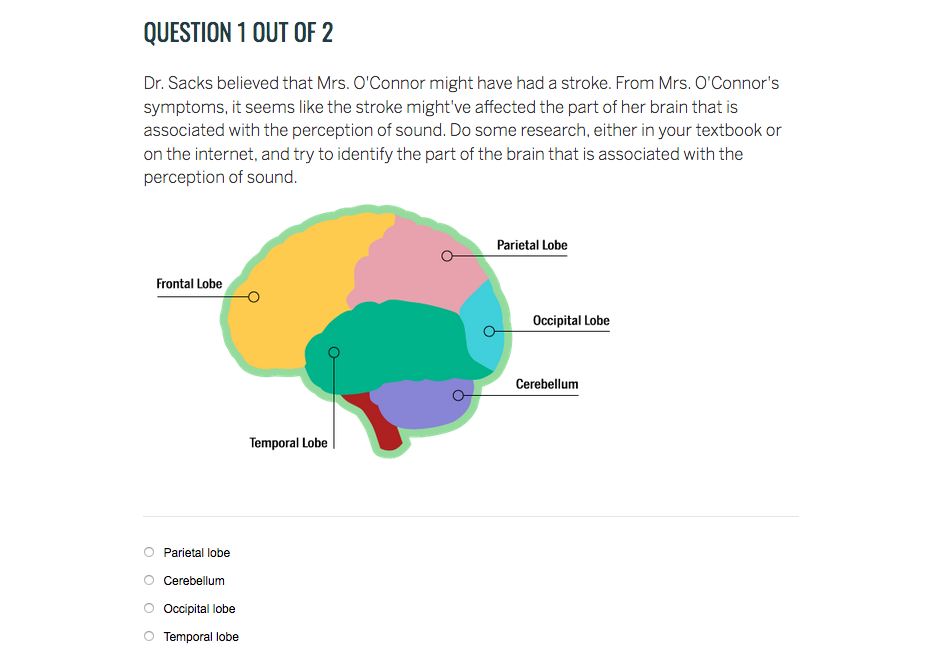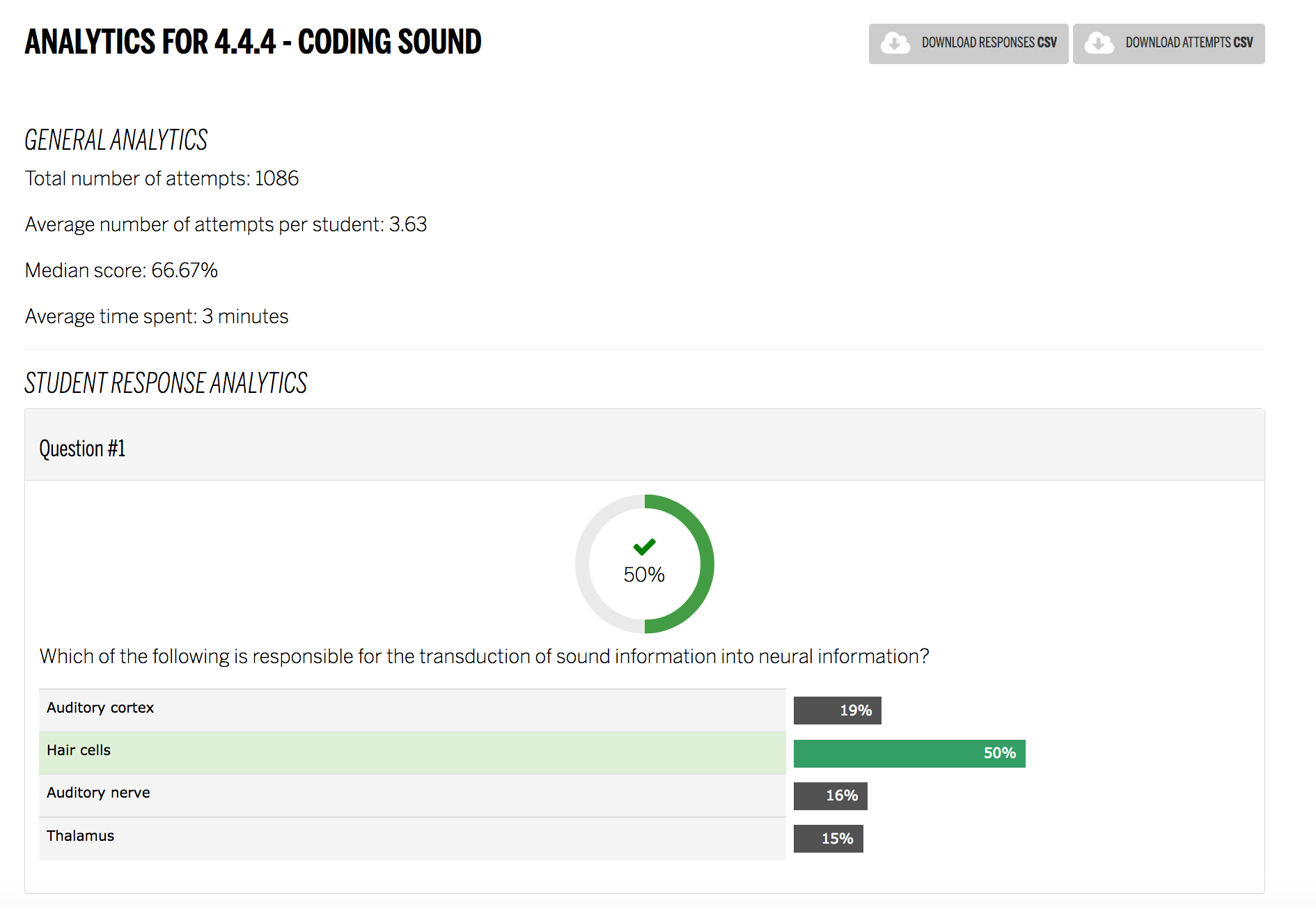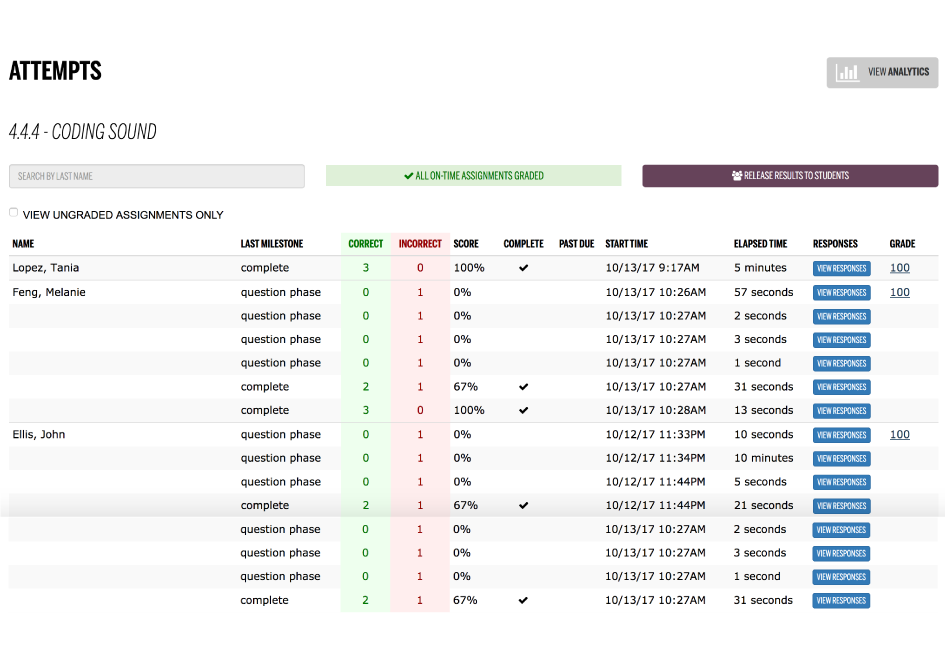Images and Videos of Quick Check
About this Tool
Quick Check is a tool for creating inline assessments in Canvas, allowing you to integrate frequent low-stakes assessments into your courses. Providing a mix of higher and lower stakes assessments can help you get to know your students' work, create multiple opportunities for feedback, and deter cheating. Using Quick Check as an external tool assignment, with content placed in the assignment description, allows integration of content and assessment in a format that is difficult to achieve in Canvas quizzes. Presenting questions as part of the content can be less intimidating to your students than more formal assessments, and it encourages additional interaction with the content.
Key Features for Teaching and Learning
- Create low-stakes assessment opportunities. Quick Check can be added to a content page in Canvas as an opportunity for learners to check their understanding before progressing to the next page.
- Retake Quick Check as needed. The Quick Check tool allows for learners to retake the quiz as many times as needed; only the highest score is recorded.
- View analytics on student performance. You can easily see how students are doing on the quiz by viewing the analytics dashboard.
- Provide immediate feedback to students. The Quick Check tool allows you to provide students with immediate feedback for each question in the Quick Check.
Teaching Stories using this Tool
Keywords
Categories
Availability
- This tool is available for Faculty
- This tool is available for Staff
- This tool is available for Students
- This tool is available for Guests
- Available university-wide, across all campuses
Cost
No additional cost
Privacy, accessibility, and other information
-
Integrated into Canvas.
Available as an external tool.