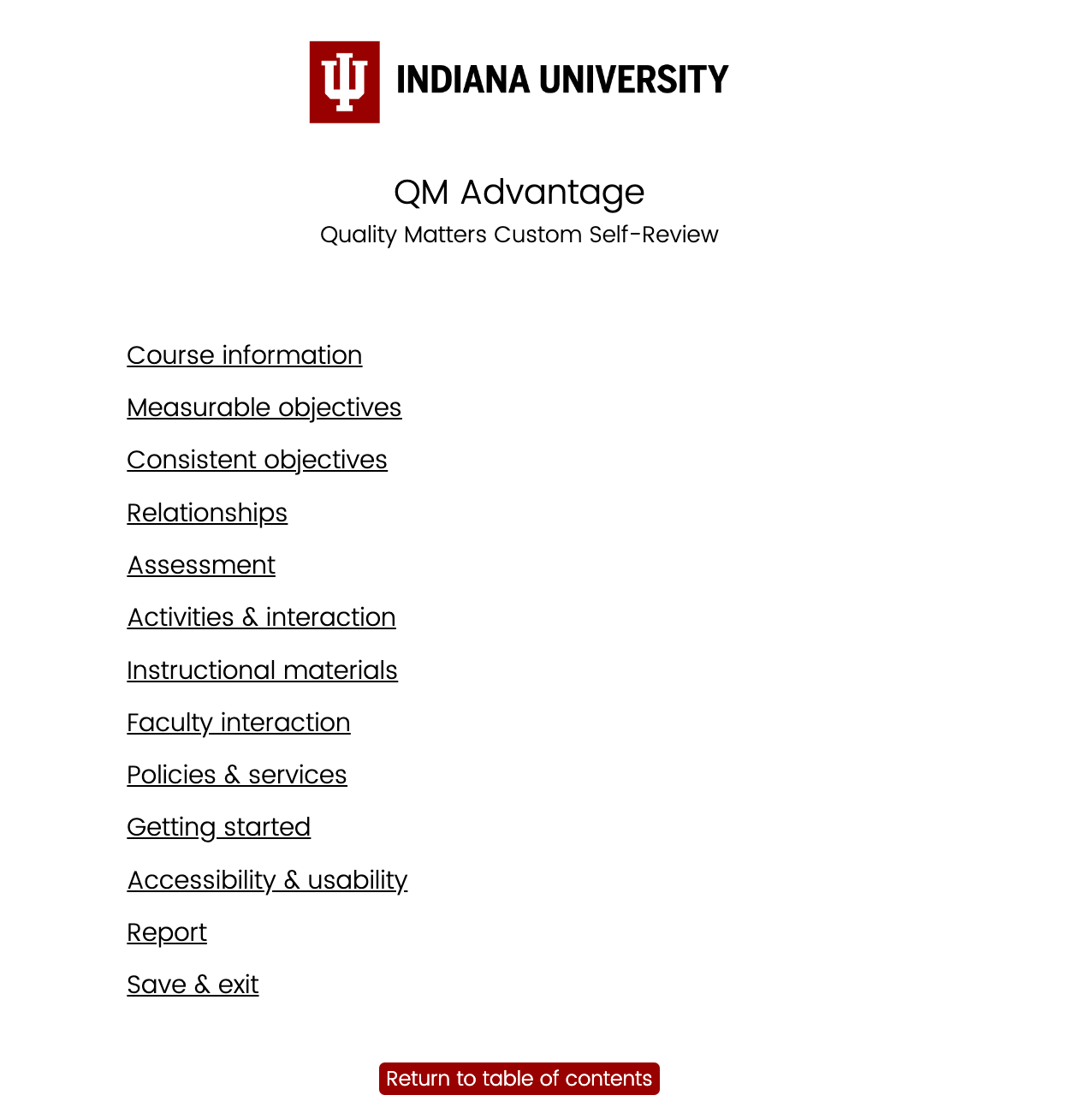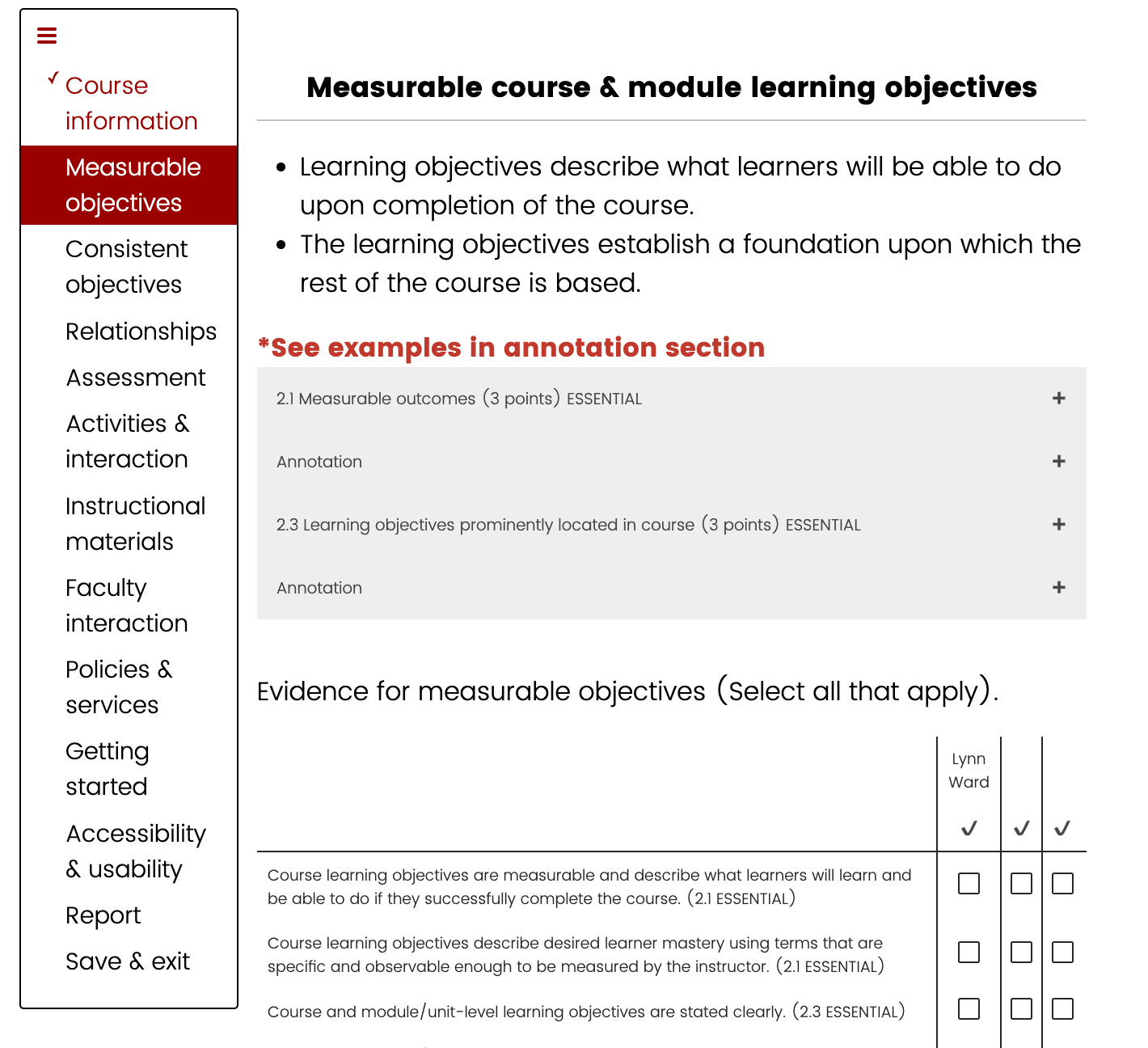Images and Videos of QM Advantage
About this Tool
The QM Advantage custom self-review tool enables instructors to examine the quality of their online courses using the standards from the QM Higher Education Rubric, Sixth Edition . QM Advantage is an LTI app that integrates a Qualtrics survey with Canvas. The tool allows up to three reviewers per course to record their findings in the rubric and add free-text comments. Conducting an informal course evaluation with the tool can help you prepare your course for an official course review to put it on the pathway to QM certification.
Key Features for Teaching and Learning
- Evaluate your course using the Quality Matters rubric: a separate page is devoted to each major category in the rubric
- Navigate criteria via a Table of Contents: users of the rubric can move sequentially though each major rubric category or skip to any topic via the Table of Contents
- Collaborate with others the evaluation: invite up to two other faculty or staff to participate the evaluation. The scores and comments of each reviewer are kept separate.
- View and print a report of the evaluation results: print a complete report or select specific topics to include in the report.
Categories
Availability
- This tool is available for Faculty
- This tool is available for Staff
- This tool is not available for Students
- This tool is not available for Guests
- Available university-wide, across all campuses
Cost
No additional cost
Privacy, accessibility, and other information
-
Integrated into Canvas.
To enable this tool, open Settings > Navigation and enable the tool named QM Advantage. Once enabled, it will appear in the course navigation menu.