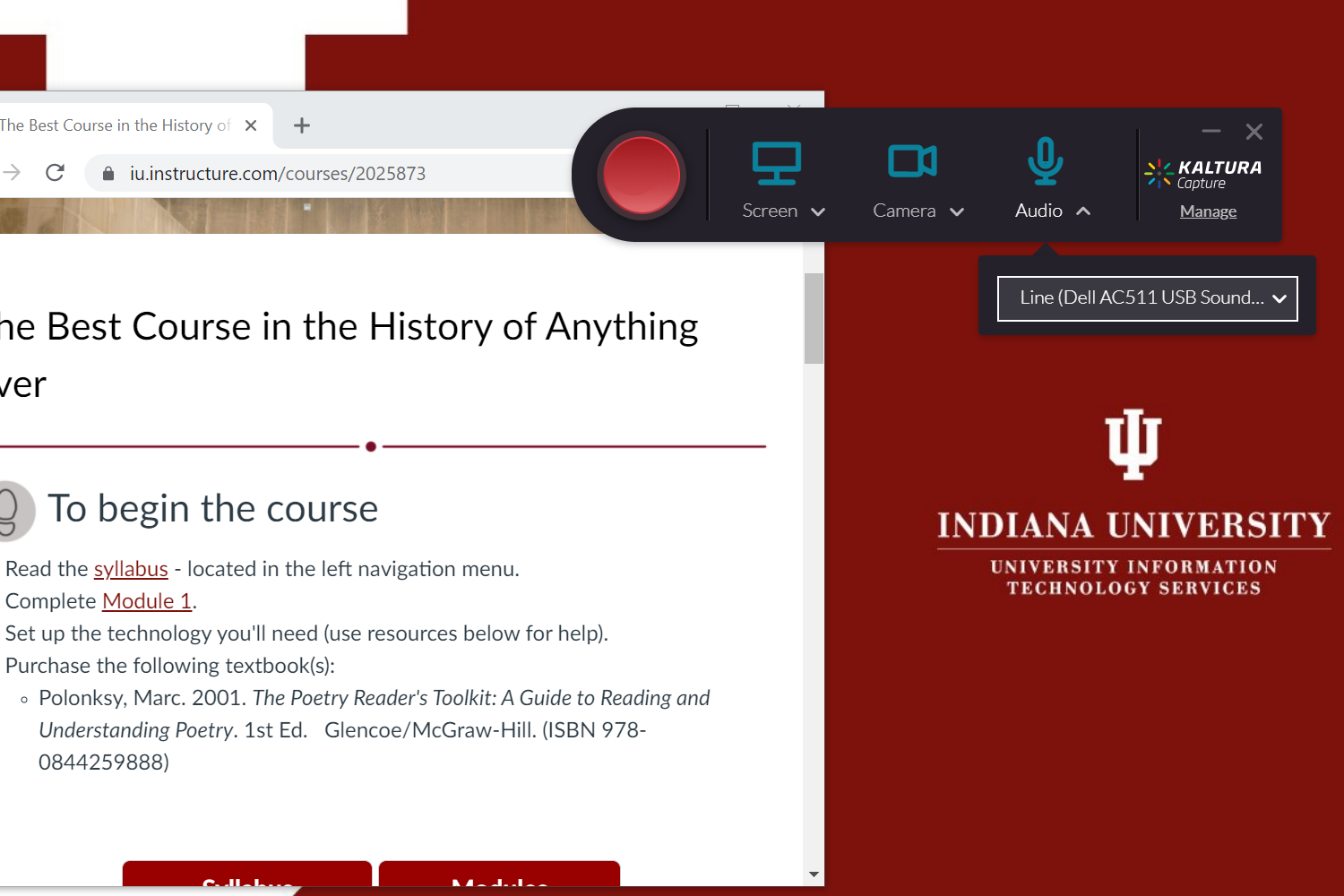Images and Videos of Kaltura Personal Capture
About this Tool
Kaltura Personal Capture helps you record presentations or screencast using any combination of voice, webcam video, screen action, and PowerPoint slides. You can then manage your recordings alongside other Kaltura content in MediaSpace and/or Canvas (via the Kaltura Canvas Integration).
Key Features for Teaching and Learning
- Easily record audio and video. Kaltura Capture has a simple user interface, requiring only one click to record, without a complex setup or a lengthy learning curve.
- Record from multiple sources. Kaltura Personal Capture lets you record video and audio from multiple sources by allowing you to choose the cameras, screens, or microphones you wish to record.
- Get advanced features. Kaltura Personal Capture includes automatic slide detection and creation of searchable chapters.
Teaching Stories using this Tool
Show all stories using Kaltura Personal Capture Show less
Resources
Keywords
Categories
Similar tools
Adobe Captivate
Availability
- This tool is available for Faculty
- This tool is available for Staff
- This tool is available for Students
- This tool is not available for Guests
- Available university-wide, across all campuses
Cost
No additional cost
Privacy, accessibility, and other information
- Accessibility at Kaltura
- Kaltura privacy policy
-
Integrated into Canvas.
See Kaltura (Canvas Integration) for details.