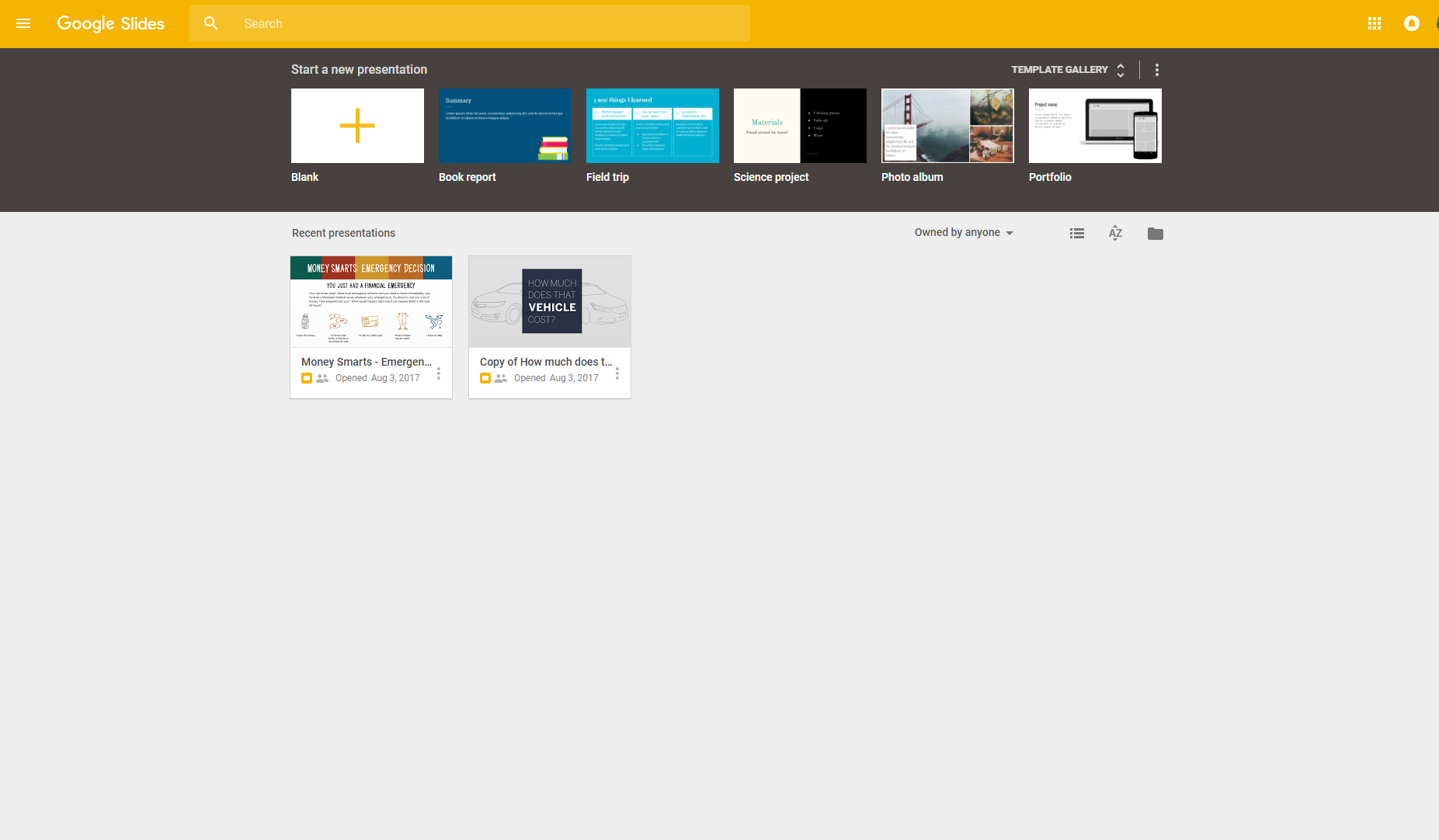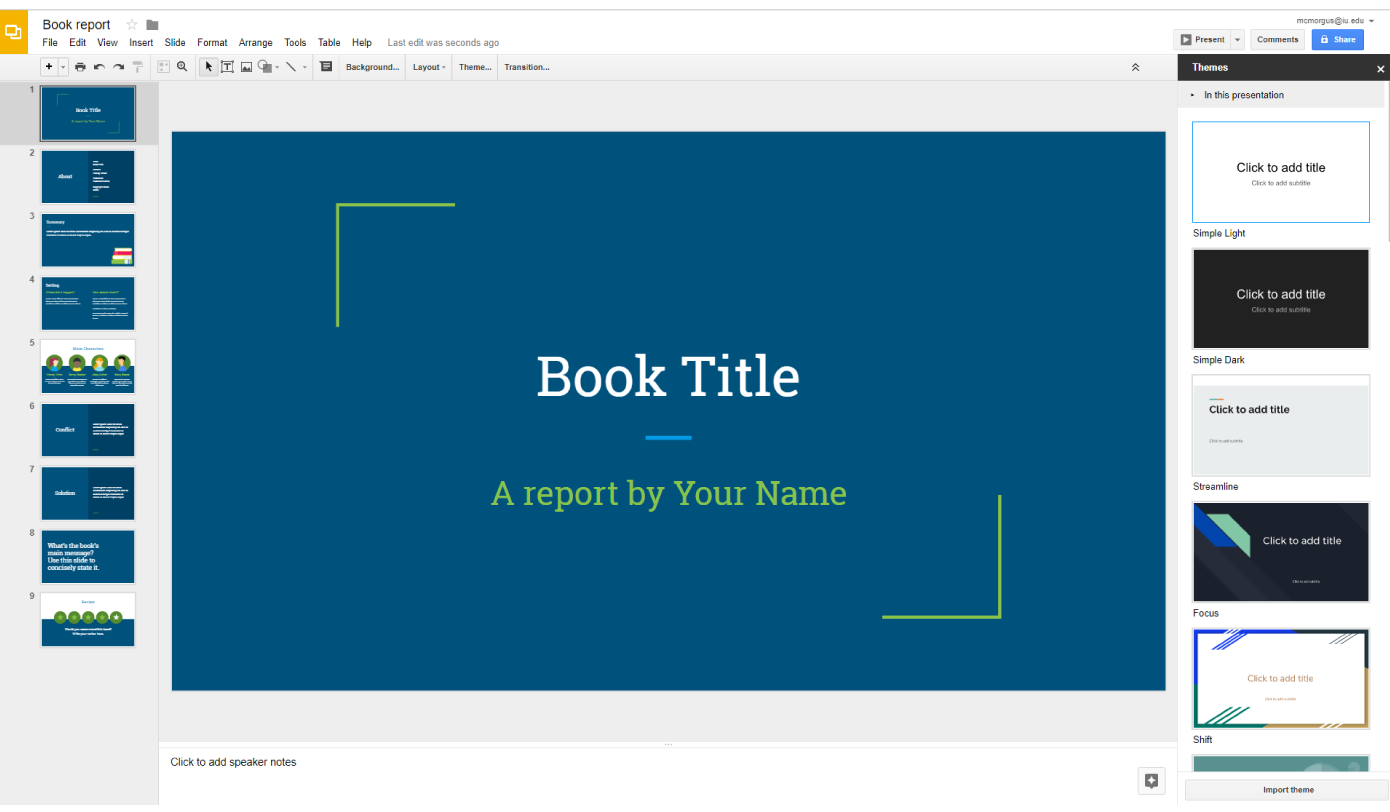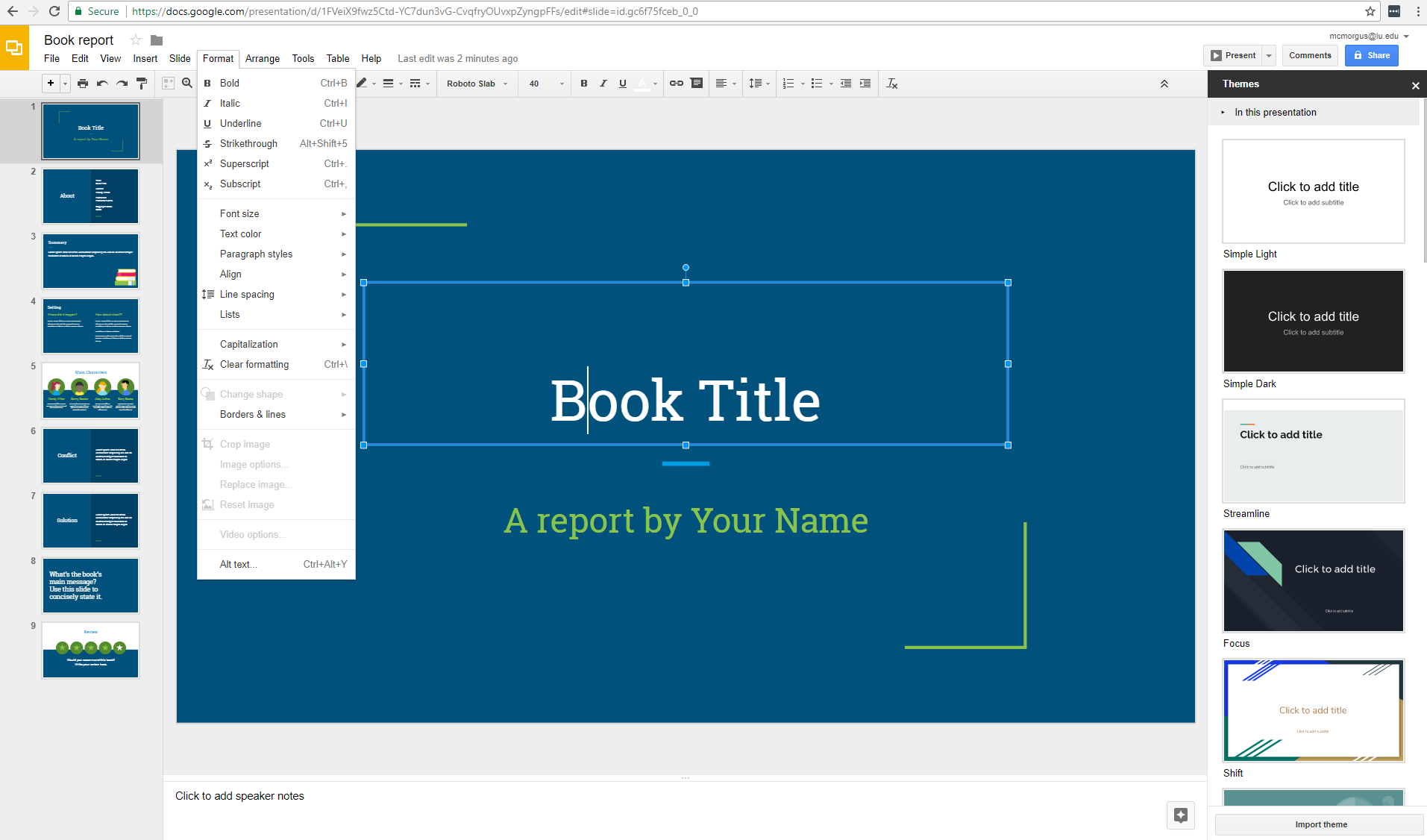Images and Videos of Google Slides
About this Tool
Google Slides is an online presentations app that allows you and your students to show off work in a visual way. With Google Slides, you can create and edit media-rich presentations and share them with others.
Key Features for Teaching and Learning
- Enable collaboration in real-time. Google Slides allows your students to work together on presentations asynchronously or synchronously, making it ideal for long-term projects as well as for group work during synchronous class meetings.
- Get the app for Android or iOs. You can work on your presentation from your mobile device using the platform of your choice.
- Import and export presentations. Import .pptx and .pps files and convert them to Google presentations, and then download your presentation as a .pdf, .ppt, .svg, .jpg, or .txt file.
- Publish on the web. You and your students can embed and publish Google Slides presentations on websites.
Teaching Stories using this Tool
Show all stories using Google Slides Show less
Resources
Keywords
Categories
Similar tools
Microsoft 365 PowerPoint
Availability
- This tool is available for Faculty
- This tool is available for Staff
- This tool is available for Students
- This tool is available for Guests
- Available university-wide, across all campuses
Cost
No additional cost
Privacy, accessibility, and other information
- Google: Our approach to accessibility
- Google Workspace security
-
Integrated into Canvas.
Use Google Course Tools, available as an external tool in Navigation, to integrate Google Slides with Canvas.