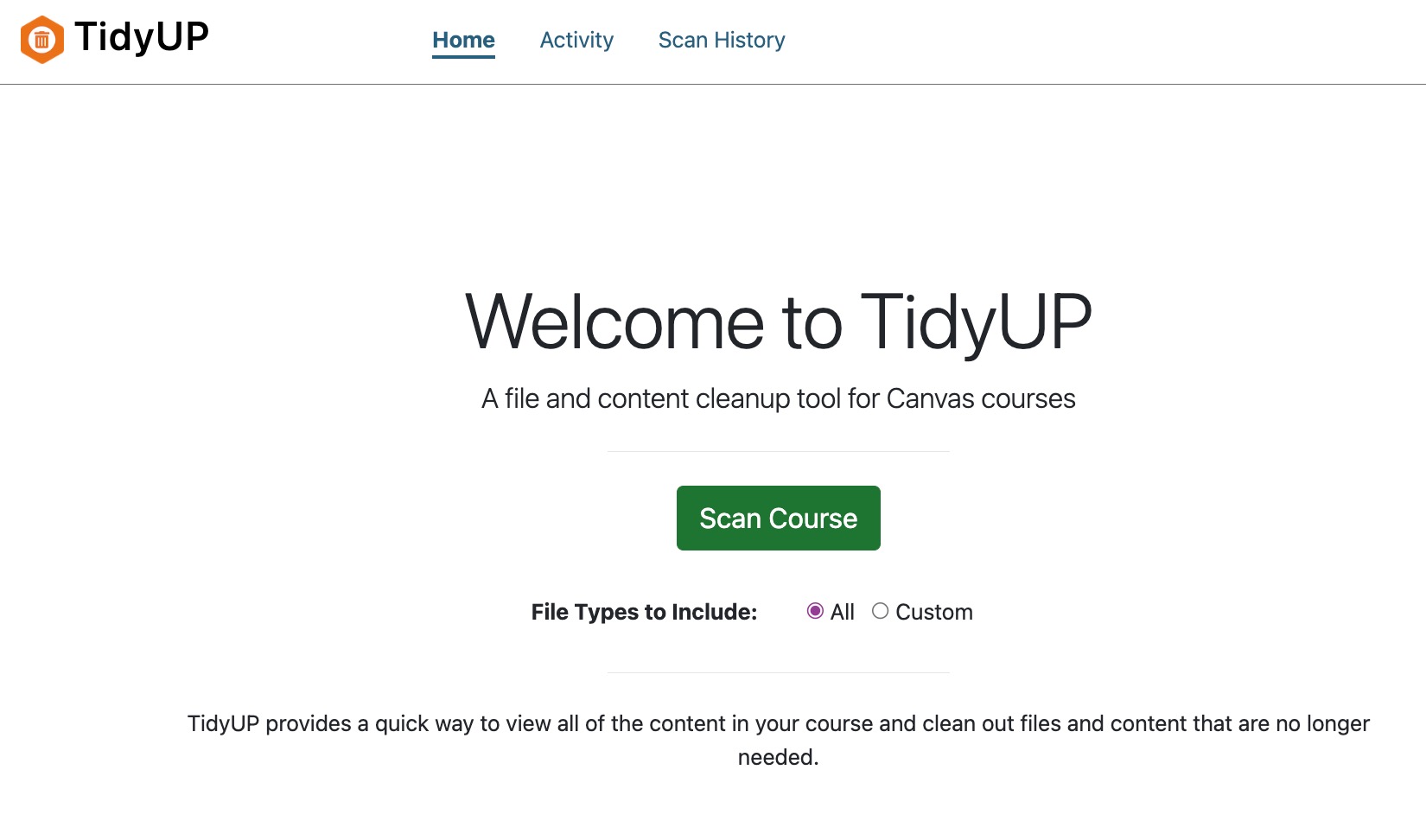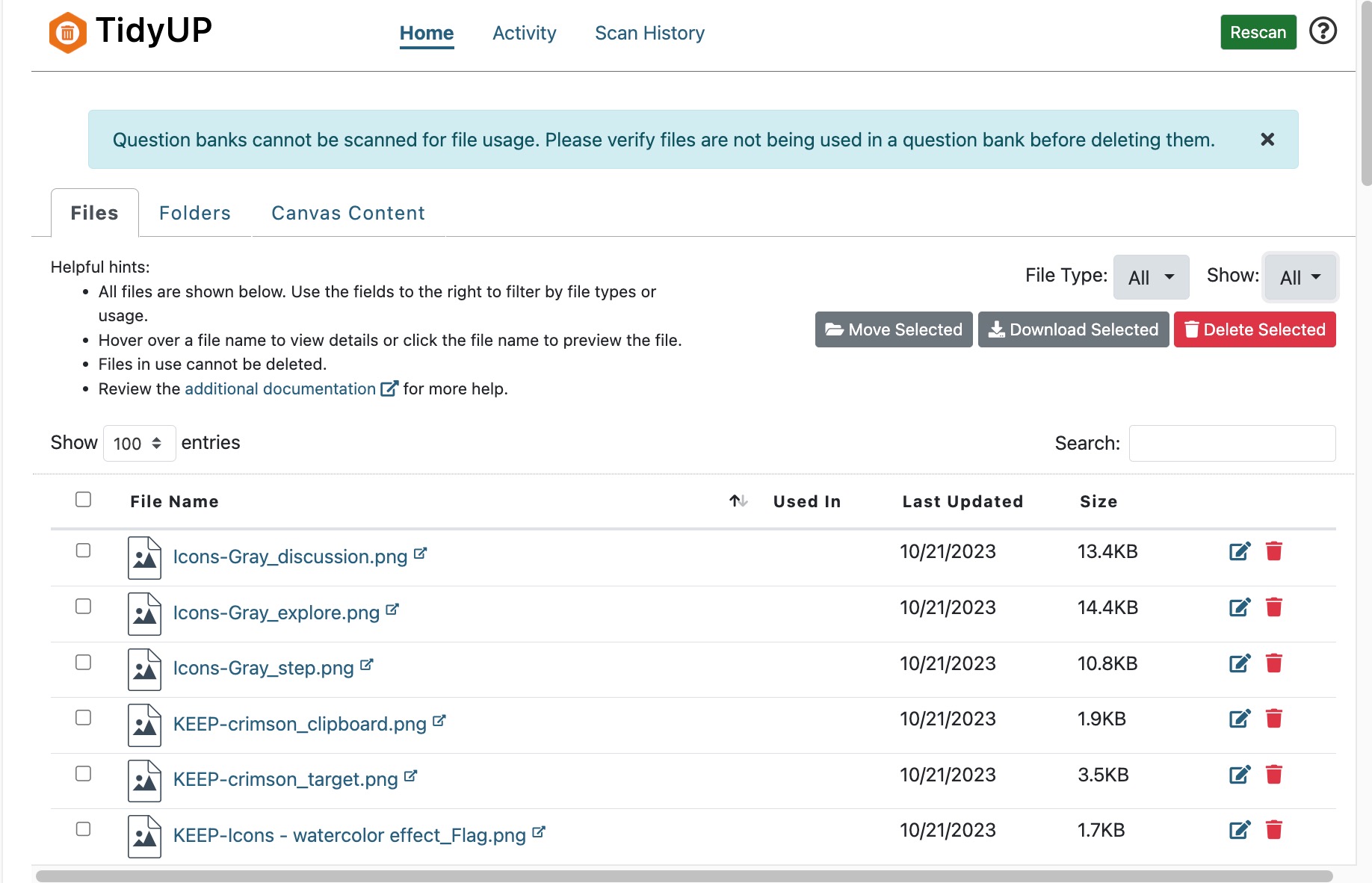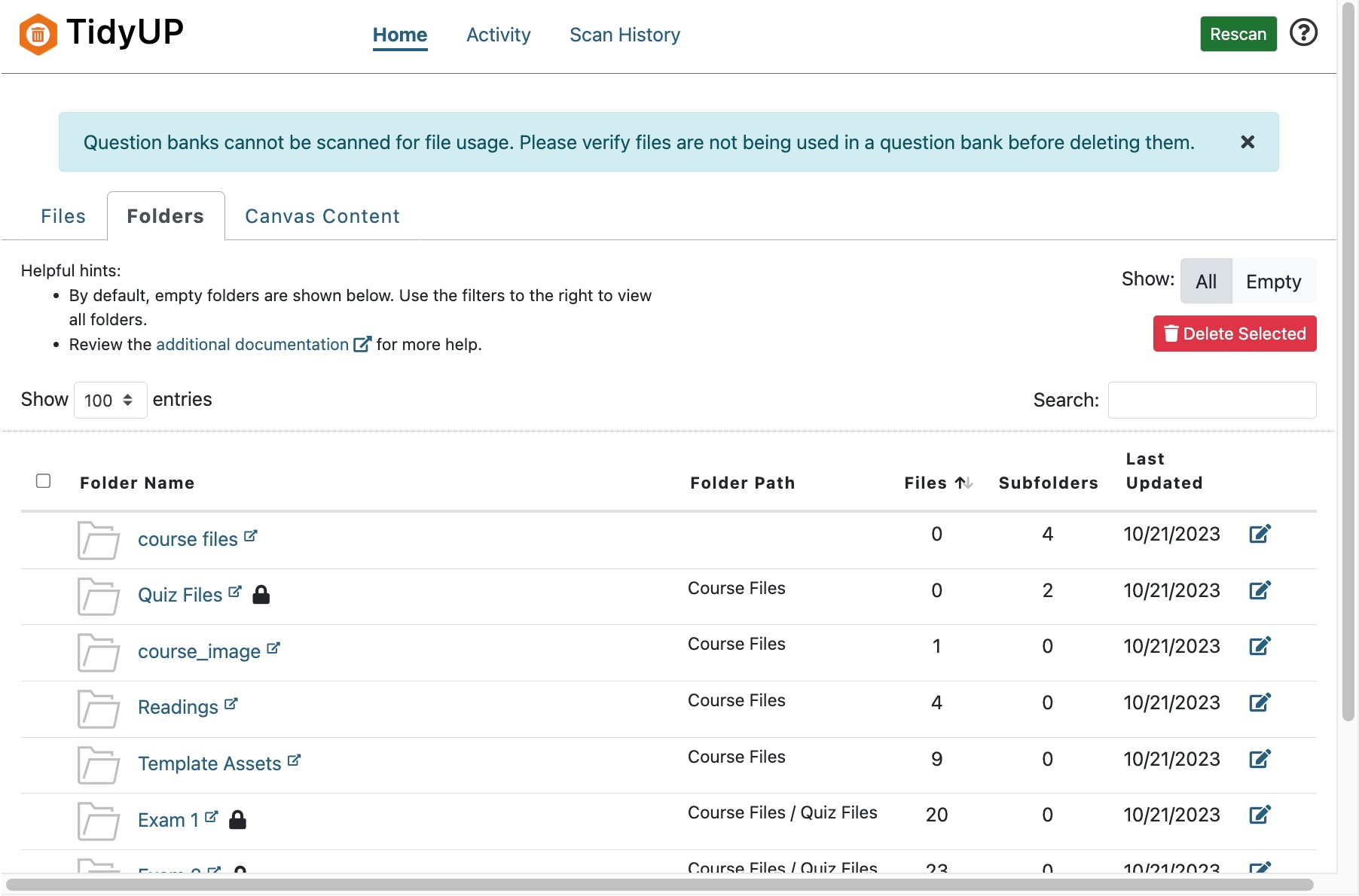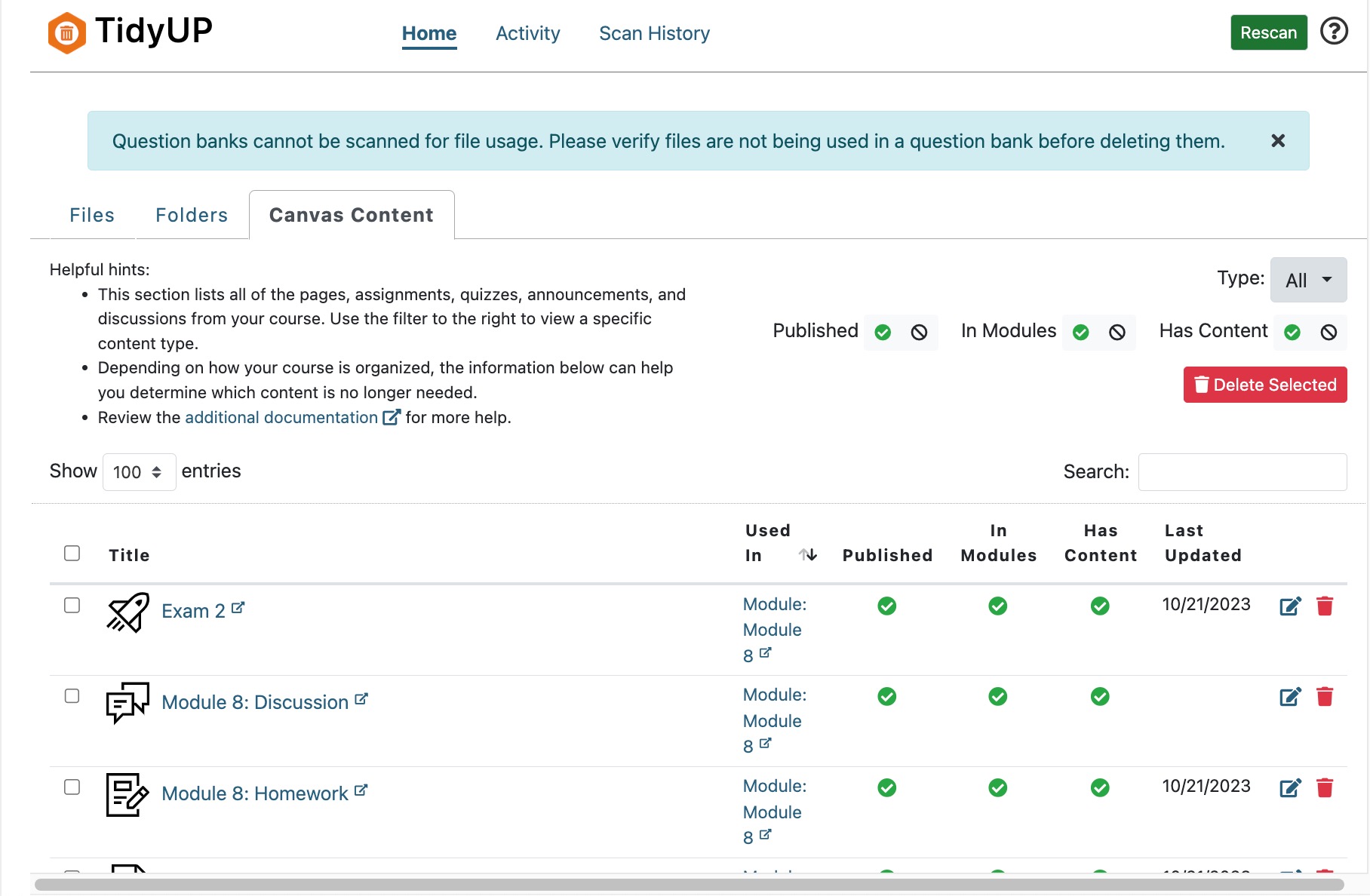Images and Videos of Cidi Labs TidyUp
About this Tool
TidyUp, from Cidi Labs, provides an easy and efficient interface for finding and deleting unused files and course materials in Canvas, making your course easier to manage and more usable for your students. To begin, you'll initiated a TidyUp scan. TidyUp will create complete inventories of the files, folders, and content (assignments, discussions, pages, and quizzes) in your course. For each item in the inventory, TidyUp indicates whether the item appears to be used in the course. When it comes to files, TidyUp considers them used if they have been incorporated into a Canvas page or activity as a link or an embedded media object. For instructional content (i.e. assignments, discussions, pages, and quizzes), TidyUp indicates whether each item has been incorporated into a Module or referenced by another content item with a link. Once you have unused items, you can delete them individually or in bulk.
Key Features for Teaching and Learning
Using TidyUp, you can:
- Determine which files are used in content or not. Determined by links to the file from Canvas content.
- Quickly view file size and when a file was last updated.
- View where individual files are being used in a course.
- Filter by type of file (video files, images, presentations) and whether a file is in use or not.
- Preview images and other file information such as whether the file is locked or hidden.
- Select and delete individual files or any group of filtered files.
Resources
Keywords
Categories
Availability
- This tool is available for Faculty
- This tool is available for Staff
- This tool is not available for Students
- This tool is not available for Guests
- Available university-wide, across all campuses
Cost
No additional cost
Privacy, accessibility, and other information
-
Integrated into Canvas.
TidyUp is available via a button in the Canvas Files tool. It can also be added to the course navigation menu.