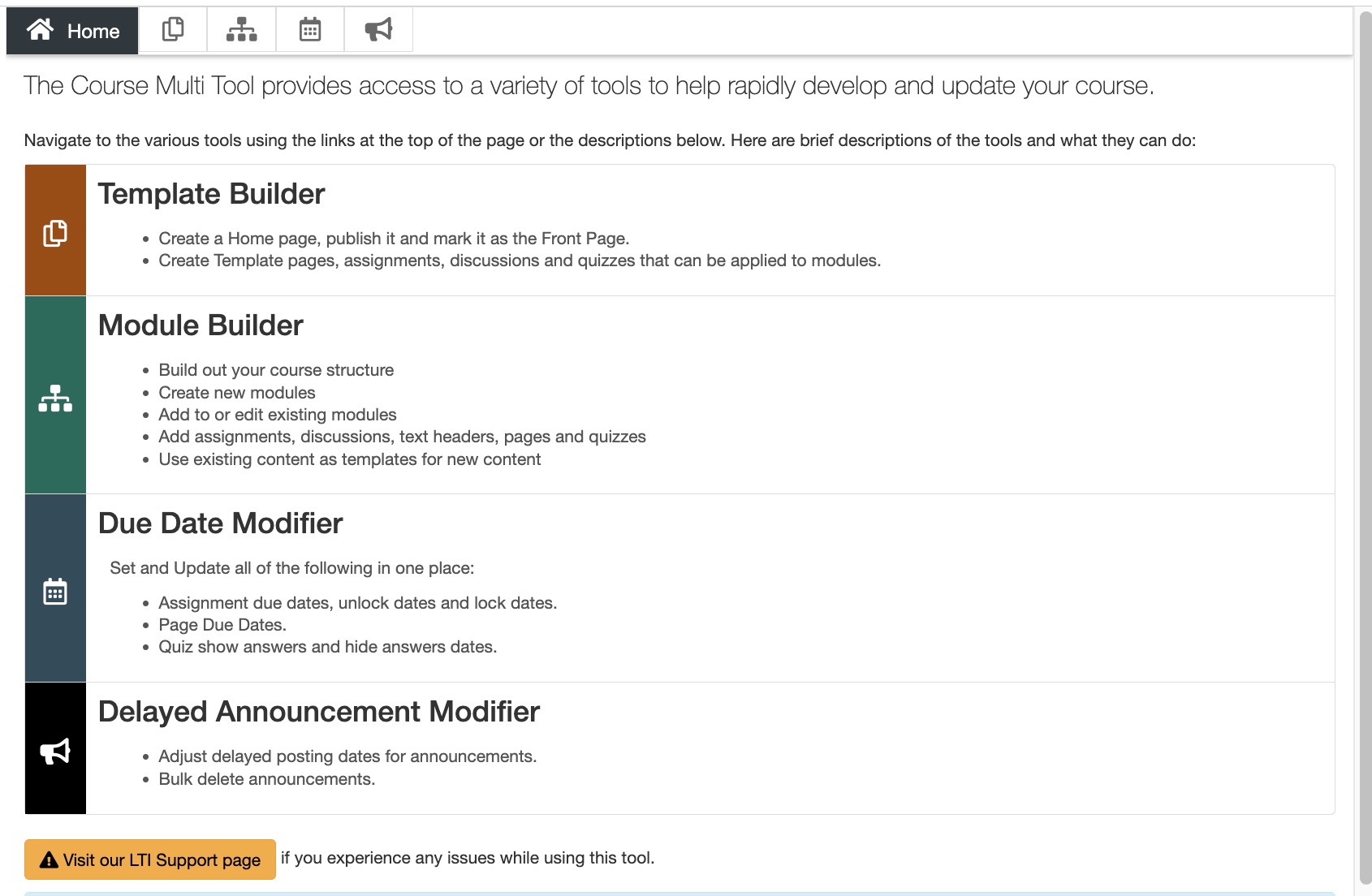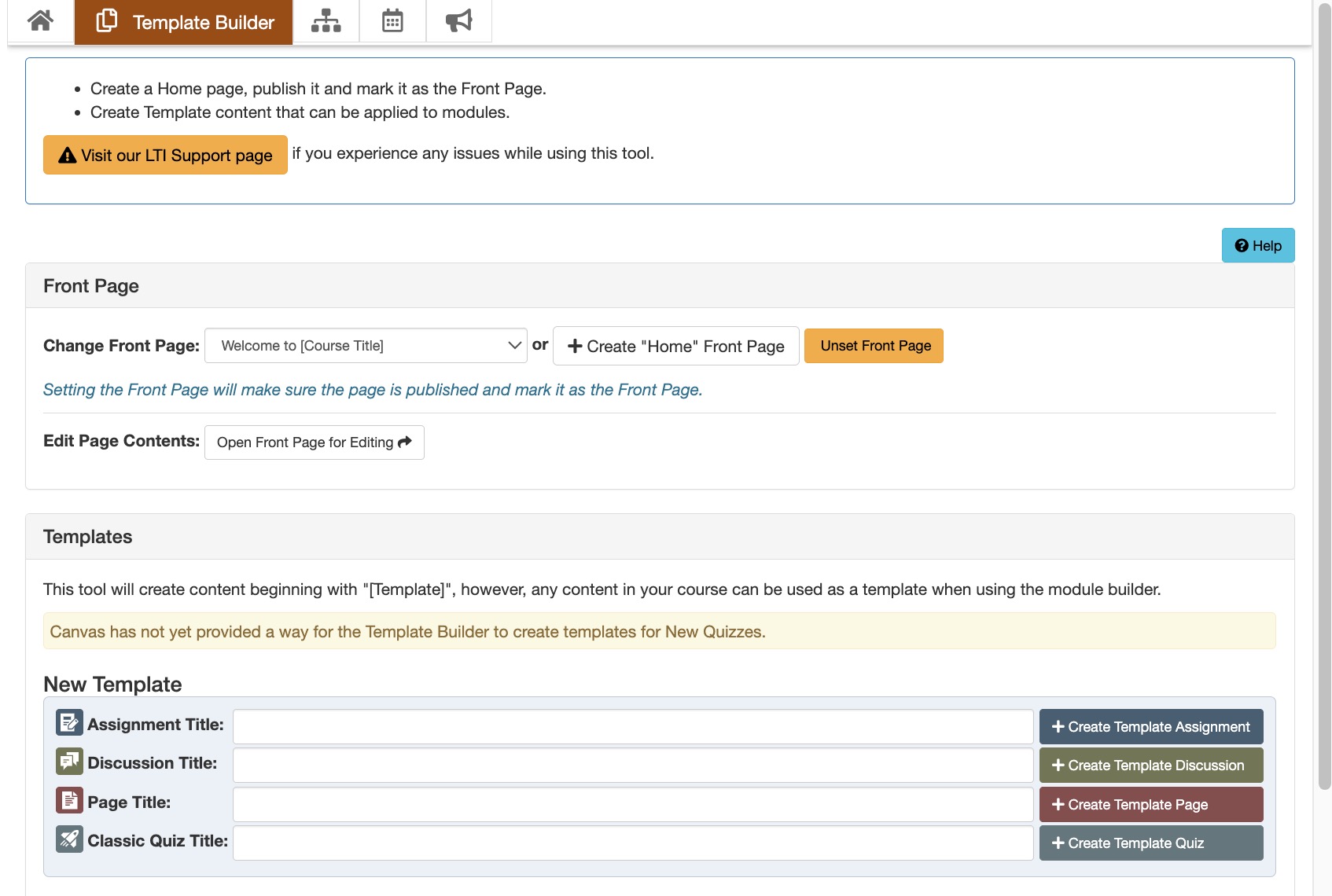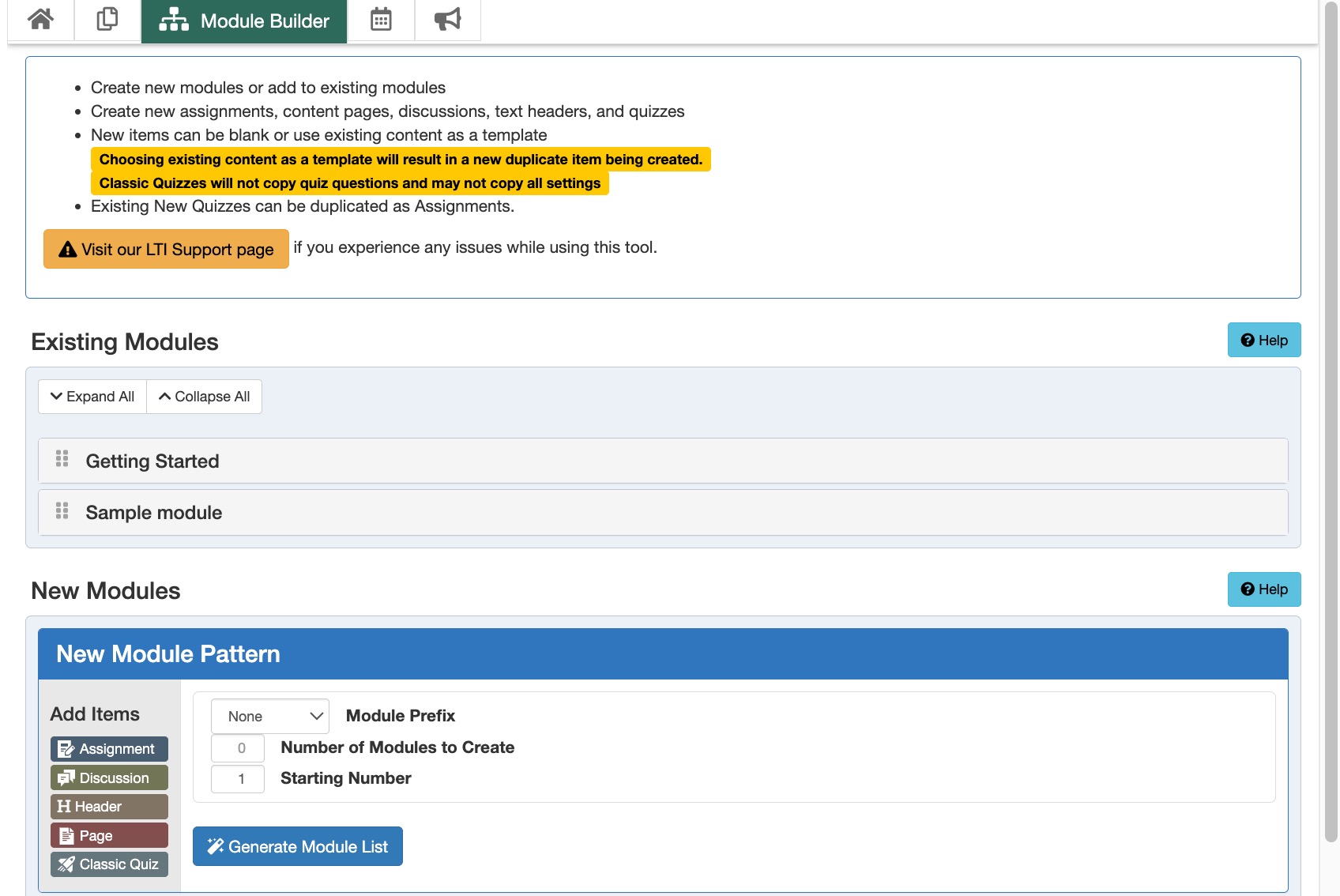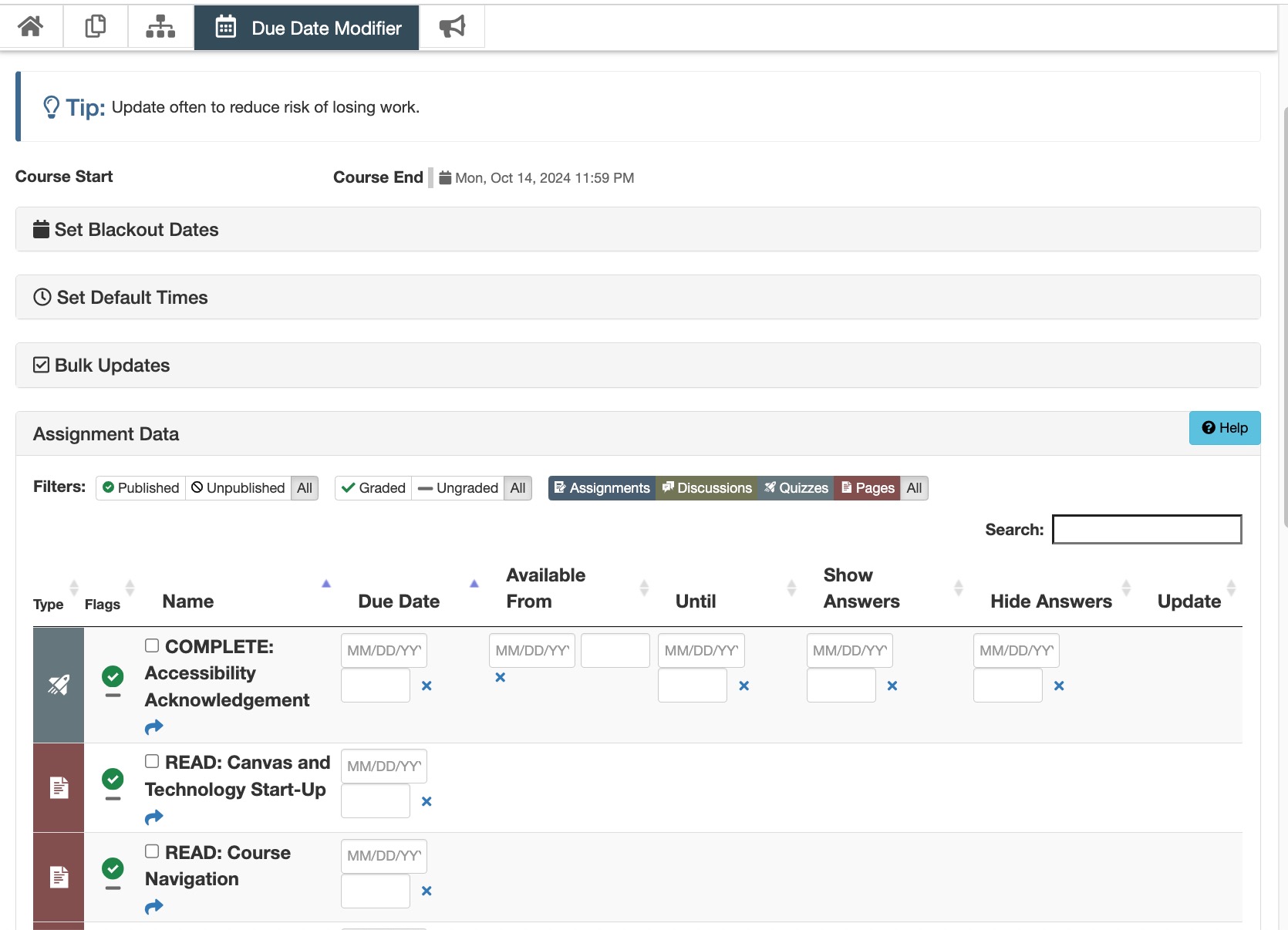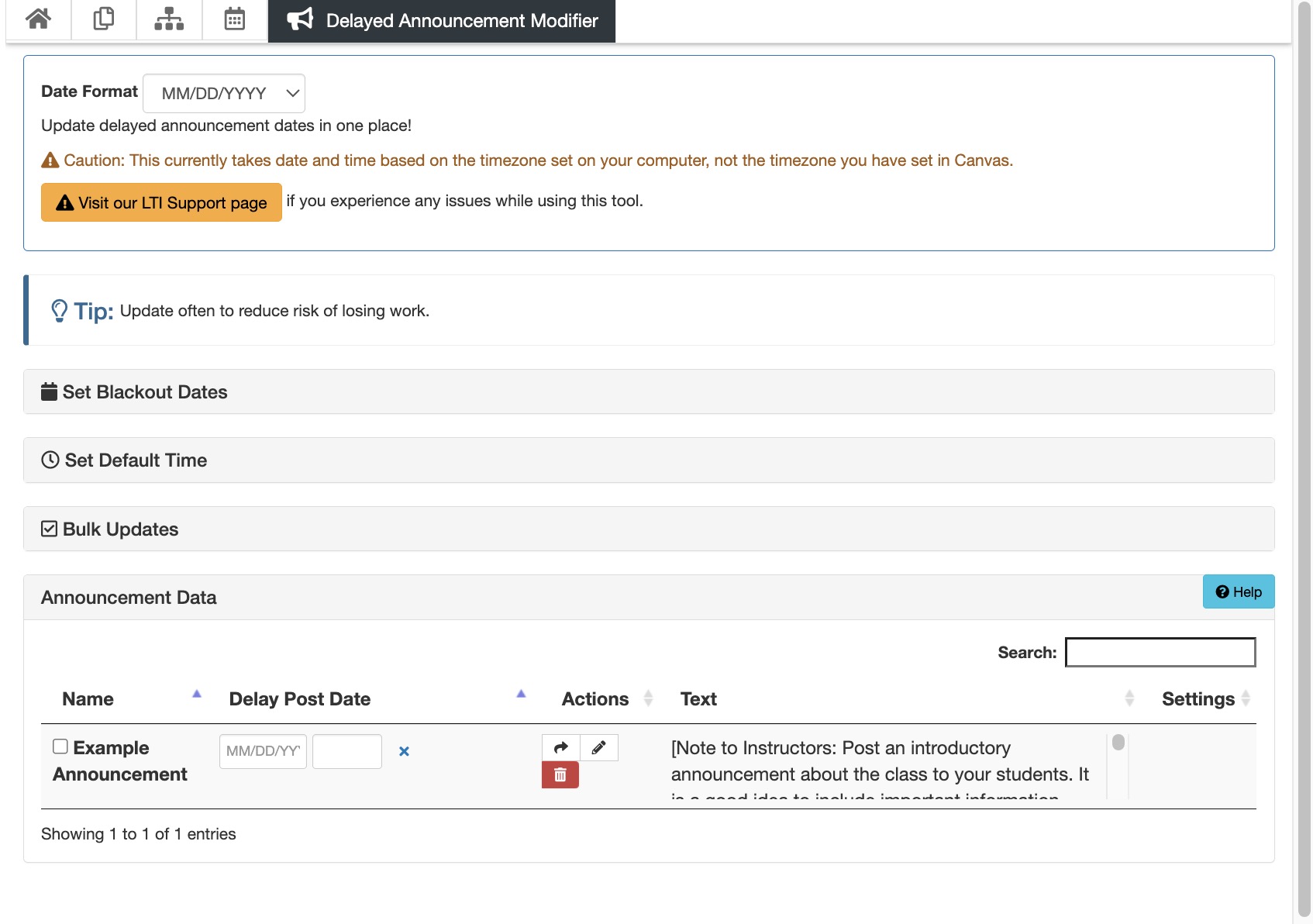Images and Videos of Cidi Labs Multi-Tool

About this Tool
The Multi-Tool, an external app in the DesignPLUS suite from Cidi Labs , is designed to help instructors and designers quickly set up a new course or update an existing course in Canvas The Multi-Tool includes separate utiliities for creating a course home page, designating new or existing content as templates, generating a complete set of modules from templates, managing availability, due, until, and feedback dates individual and in bulk, and setting delated posting dates for announcements.
Key Features for Teaching and Learning
- Template Builder: Create or designate assignments, discussion toipics, pages, and quizzes as templates that will serve as a model for other items of the same type.
- Module Builder: Create a set of modules for your course by specifying the number of modules needed, the module pattern (that is, the number and sequence of assignments, discussions, quizzes, pages, and headers in each module), and the template to use for each item in the module pattern.
- Due Date Modifier: Edit the availability dates for assignments, discussion topics, quizzes, and pages, individually or in bulk. This tool is especially useful for updating availability dates after generating module content in the Module Builder, as well as after importing content from another course.
- Delayed Announcement Modifier: Edit the delayed post dates and other details of course announcements, individually or in bulk. This is especially useful for modifying announcements after importing content from another course.
Resources
Keywords
Categories
Availability
- This tool is available for Faculty
- This tool is available for Staff
- This tool is not available for Students
- This tool is not available for Guests
- Available university-wide, across all campuses
Cost
No additional cost
Privacy, accessibility, and other information
-
Integrated into Canvas.
The Multi-Tool is only visible to instructors, designers, and TAs. It can be found in the sidebar at the right of the Course Settings screen. You can also add it to the course navigation menu.