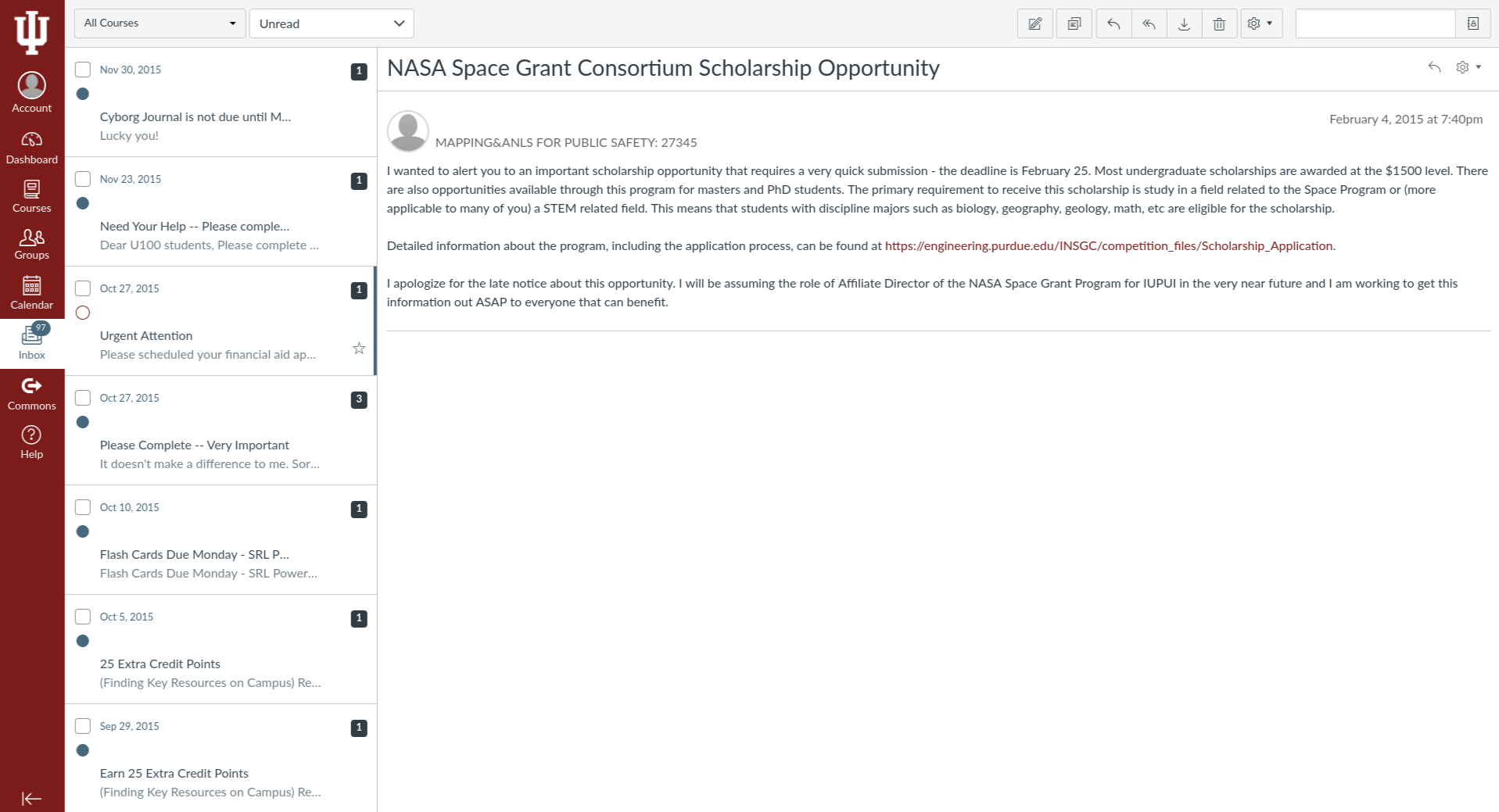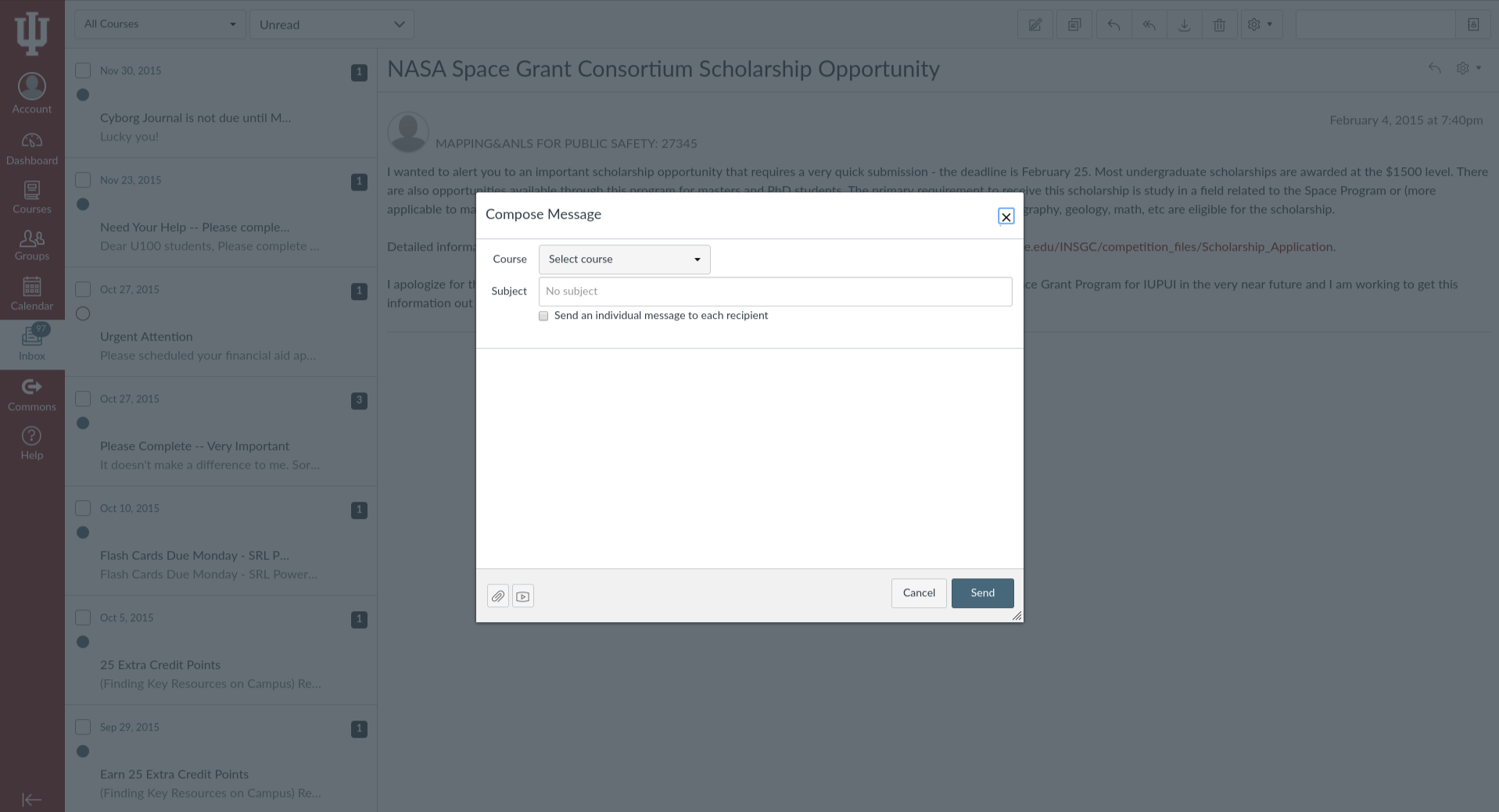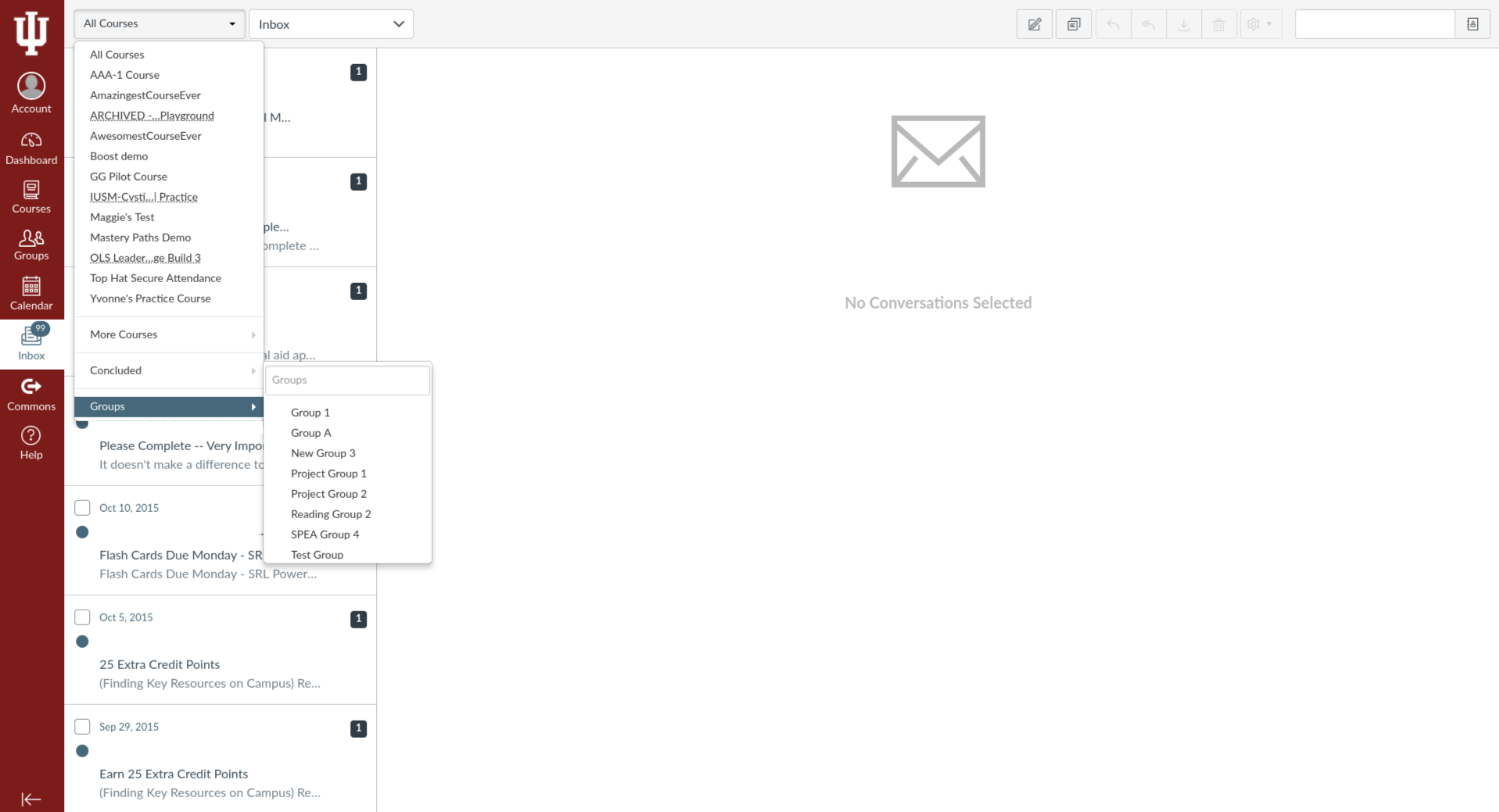Images and Videos of Canvas Inbox
About this Tool
Inbox is the messaging tool in Canvas. Instructors can use Inbox to send messages to all members of a course or to specific sections, groups, or individuals. Message management features include the ability to search mailboxes by sender/recipient as well as to filter by course, mailbox (Inbox, Sent, Archived), or attribute (Unread, Starred, or Submission Comment).
Key Features for Teaching and Learning
- Filter messages by course. Canvas Inbox does not have a separate inbox for each course, so it will display all messages from all courses, but you do have the option to filter by course.
- Send messages to class, groups, individuals. Easily message students in your classes—without needing school email addresses—by selecting courses from dropdown menu and then selecting the class, group, or individuals you wish to contact.
- Modify notification preferences. Choose to receive notifications in your emails, receive daily or weekly summaries from Canvas, or choose not to receive notifications.
Teaching Stories using this Tool
Keywords
Categories
Availability
- This tool is available for Faculty
- This tool is available for Staff
- This tool is available for Students
- This tool is available for Guests
- Available university-wide, across all campuses
Cost
No additional cost
Privacy, accessibility, and other information
- Canvas (Instructure) accessibility
- Canvas (Instructure) privacy policy
- Create accessible Canvas sites
-
Integrated into Canvas.
Available in Navigation.