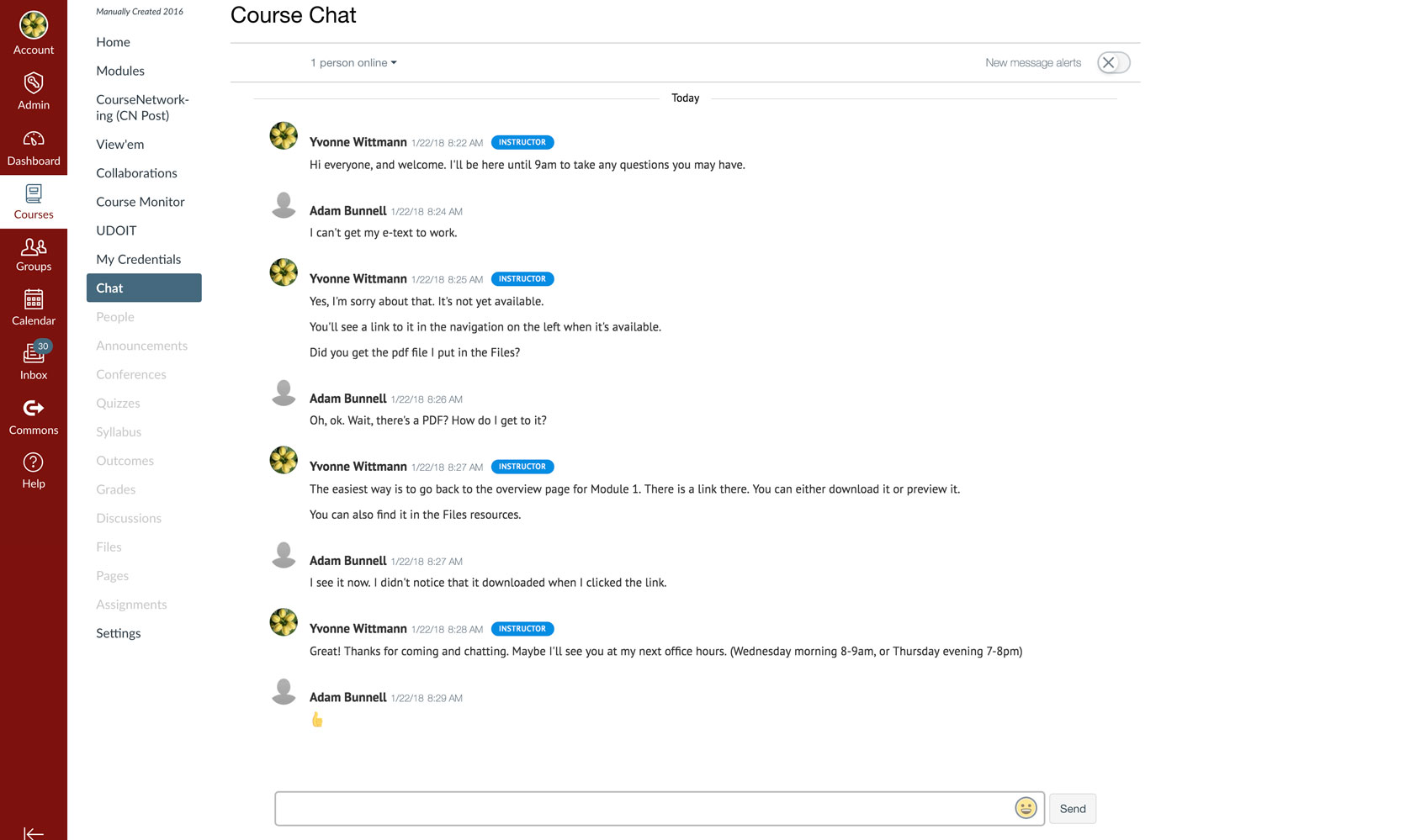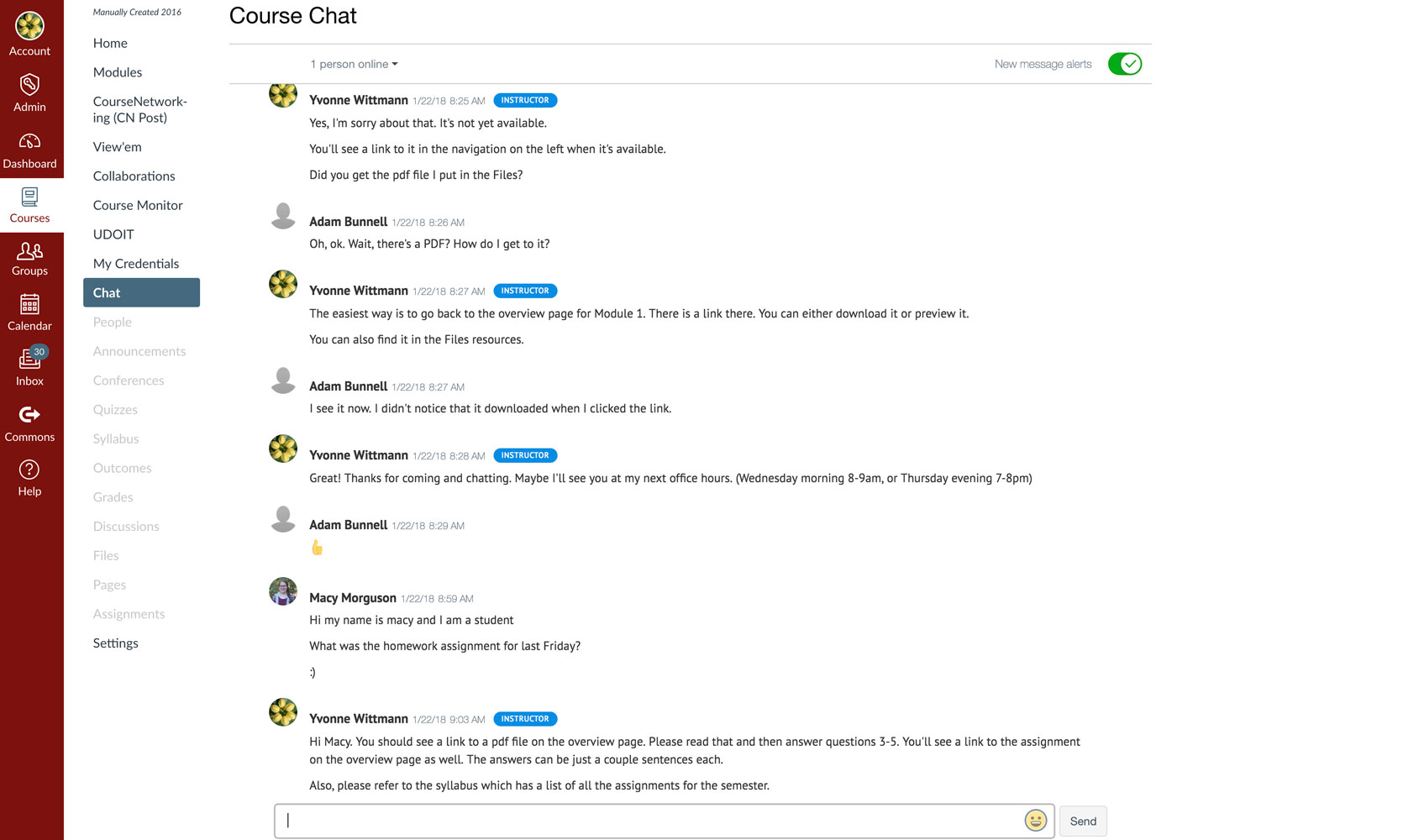Images and Videos of Canvas Chat
About this Tool
Canvas Chat, a basic tool for real-time, text-based communication, is available in all Canvas courses and also in Canvas Groups. When enabled in the course Navigation menu, Chat is available for use by anyone in the class. Instructors can use Chat to conduct virtual office hours or facilitate group discussions or study sessions. All chat messages have a time and date stamp and are preserved in the chat history.
Key Features for Teaching and Learning
- Interact in real time. The chat tool allows for students and teachers to interact in real time, enabling you to hold virtual office hours to answer student questions.
- Turn on audio alerts. You will receive audio alerts if Chat is open in Canvas but is not the active browser window, allowing you to be available to your students while you continue to work on other tasks.
Teaching Stories using this Tool
Keywords
Categories
Availability
- This tool is available for Faculty
- This tool is available for Staff
- This tool is available for Students
- This tool is available for Guests
- Available university-wide, across all campuses
Cost
No additional cost
Privacy, accessibility, and other information
- Canvas (Instructure) accessibility
- What are the Canvas accessibility standards?
- Canvas (Instructure) privacy policy
-
Integrated into Canvas.
Available in Navigation.