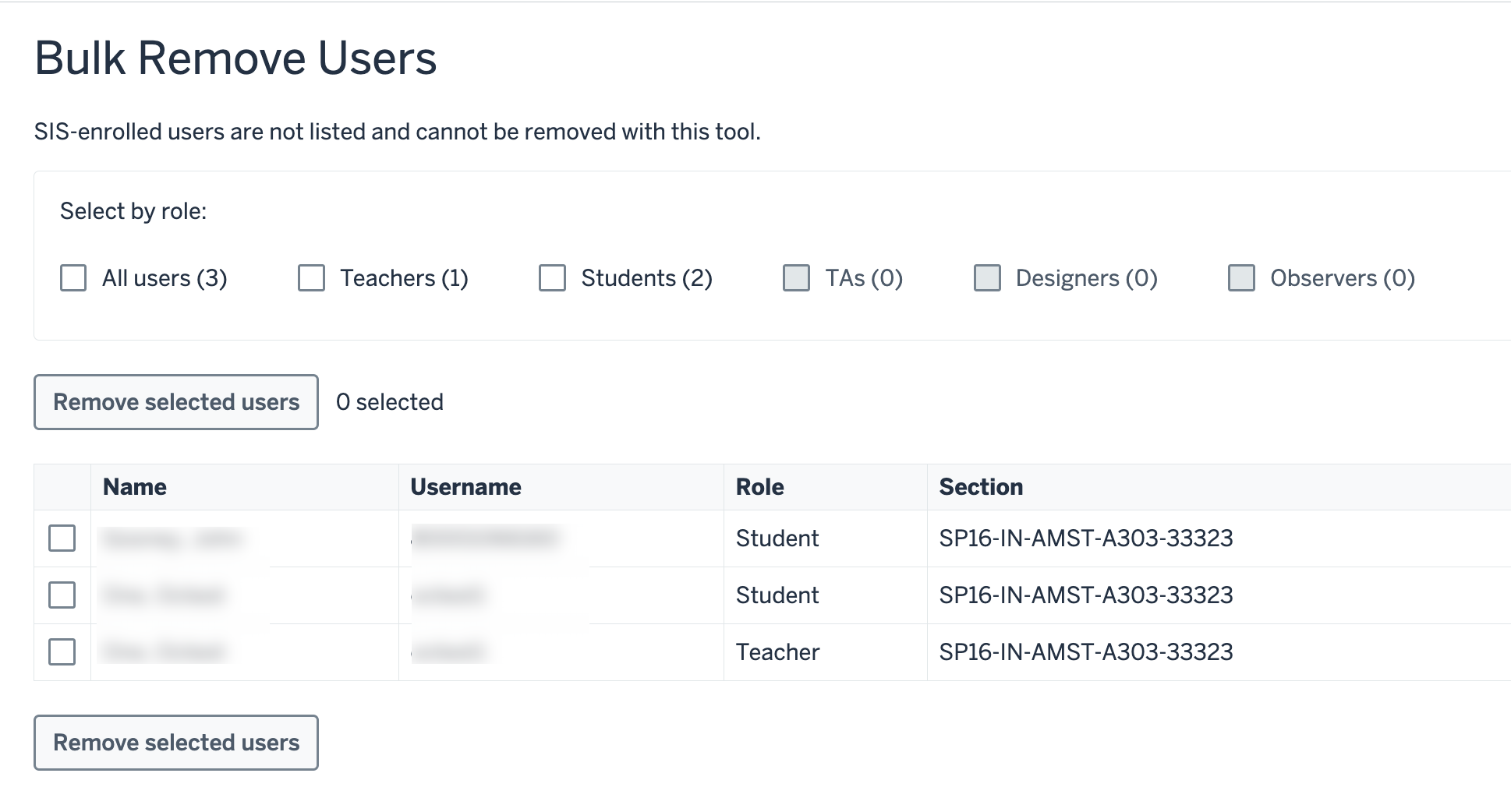Images and Videos of Bulk Remove Users
About this Tool
There may be occasions when you want to remove several, many, or even all of the users in your course at once. This addition to the Canvas People tool presents the list of users available to be removed from your course (SIS enrollments cannot be removed).
Key Features for Teaching and Learning
- View a selectable list of non-SIS users available to be removed from your course.
- Remove one or multiple users by name
- Remove users by role
Categories
Availability
- This tool is available for Faculty
- This tool is available for Staff
- This tool is not available for Students
- This tool is not available for Guests
- Available university-wide, across all campuses
Cost
No additional cost
Privacy, accessibility, and other information
-
Integrated into Canvas.
The Bulk Remove Users tool is available via a button at the upper right of the Canvas People tool.