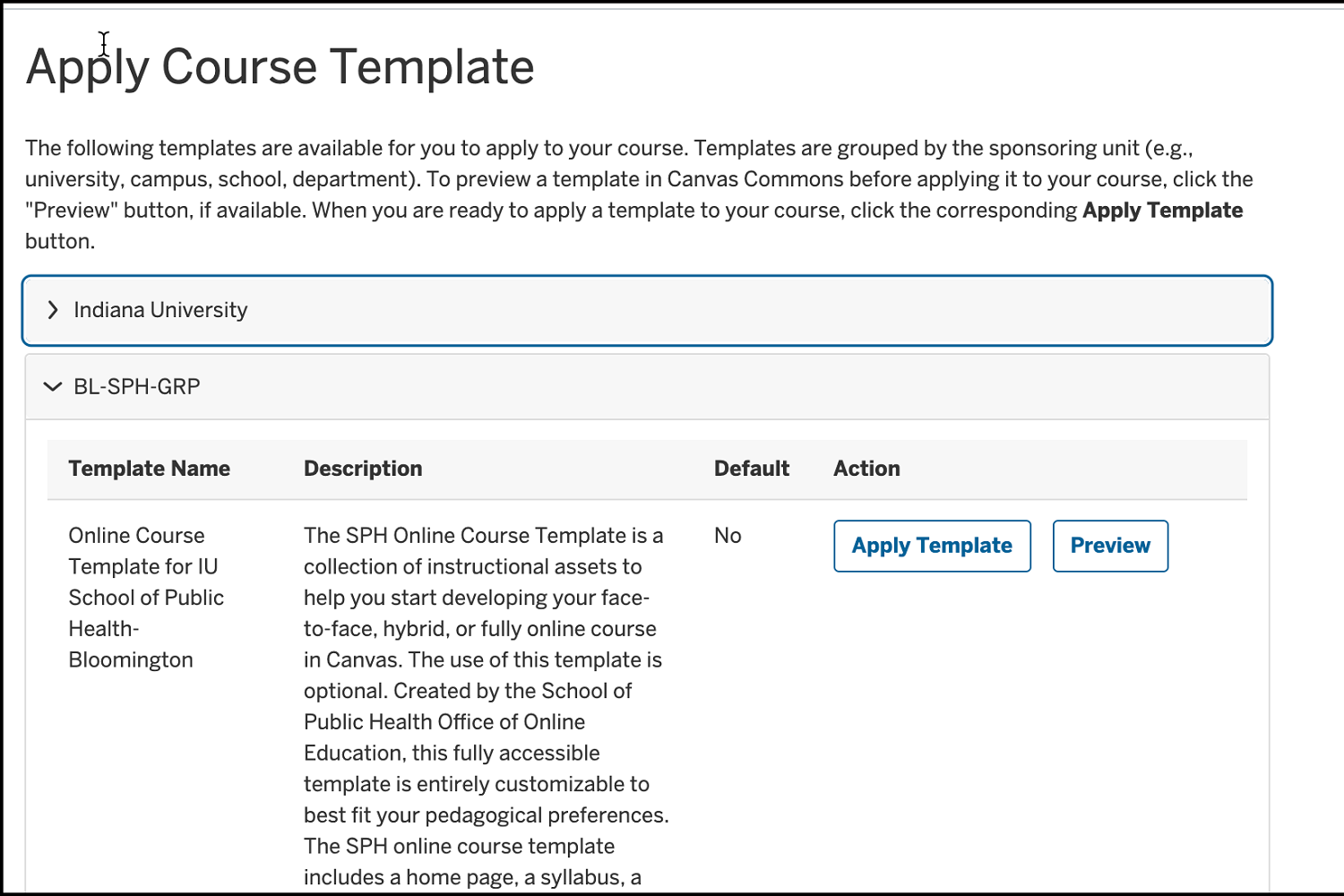Images and Videos of Apply Course Template
About this Tool
Before you start building out your content in Canvas, you may wish to apply a template to your course. A template is a Canvas course that you can copy and import into other courses. Templates can consist of any combination of settings, instructional content, and branding elements. There are several different ways to create, distribute, and apply templates in Canvas. The "Apply a Course Template" tool provides access to templates designed for use university-wide as well as those for specific campuses, schools, and departments.
Key Features for Teaching and Learning
- Preview a Template. Previews allow instructors to view template content before applying it to their course
- Select from a menu of templates. All of the templates available for the course, including institution wide templates, as well as those developed by the sponsoring campus, school. or department are presented in a menu organized by sponsor unit.
- Read Descriptions. A detailed description is provided for each template to help instructors understand the nature and purpose of the template.
Resources
Keywords
Categories
Similar tools
Canvas Blueprints, Canvas Commons, Canvas Course Import
Availability
- This tool is available for Faculty
- This tool is available for Staff
- This tool is not available for Students
- This tool is not available for Guests
- Available university-wide, across all campuses
Cost
No additional cost
Privacy, accessibility, and other information
- Integrated into Canvas.
Available in the Course Settings sidebar.