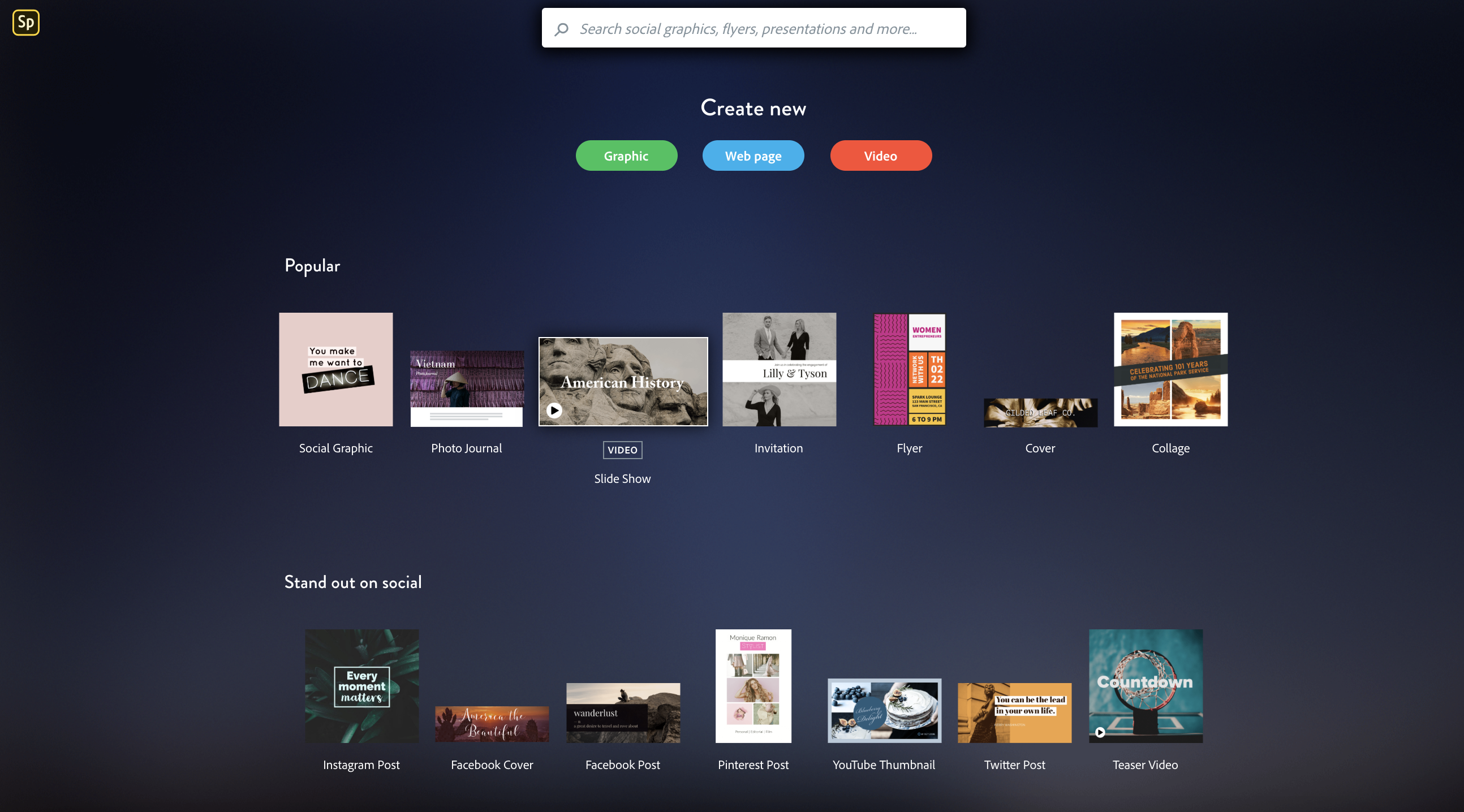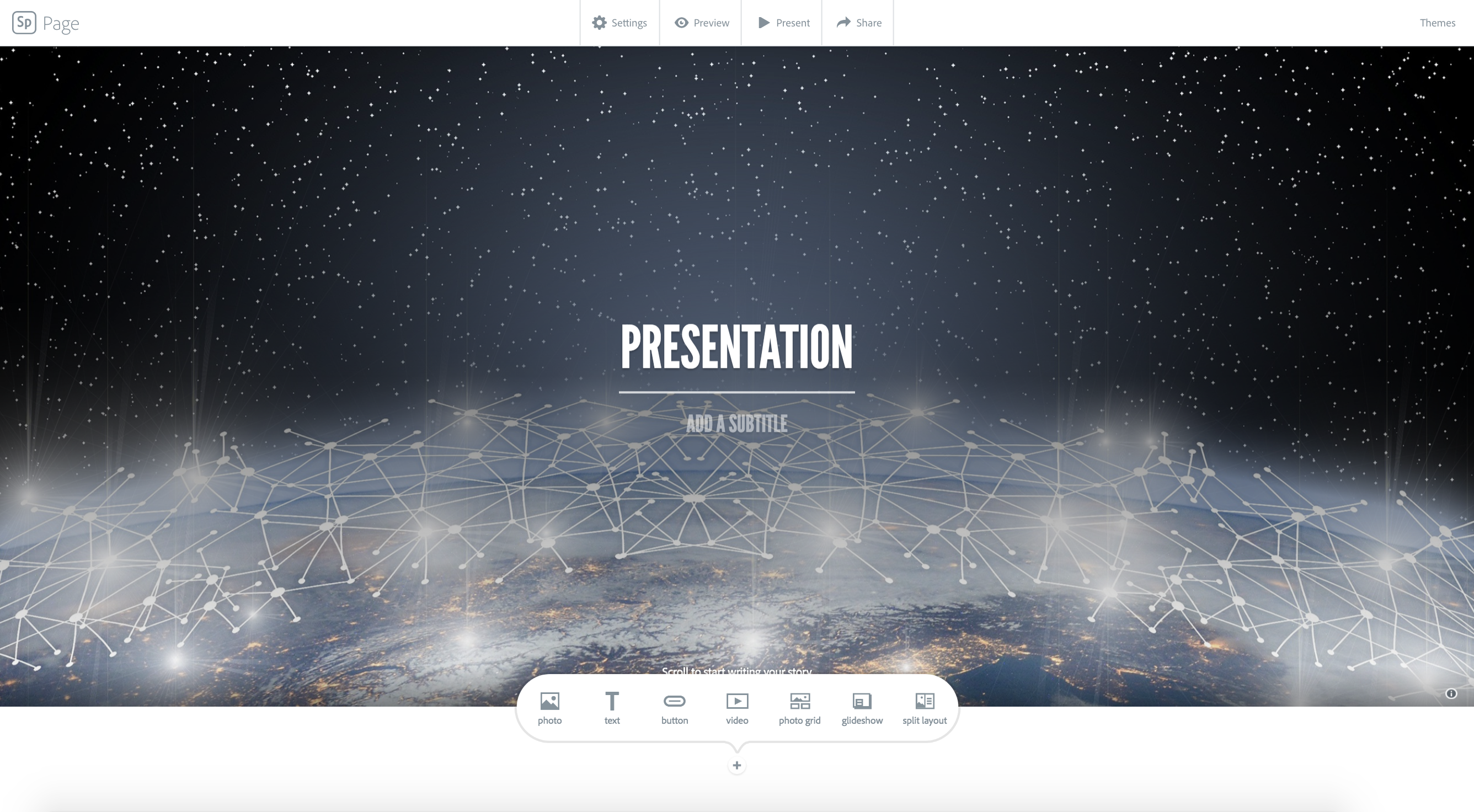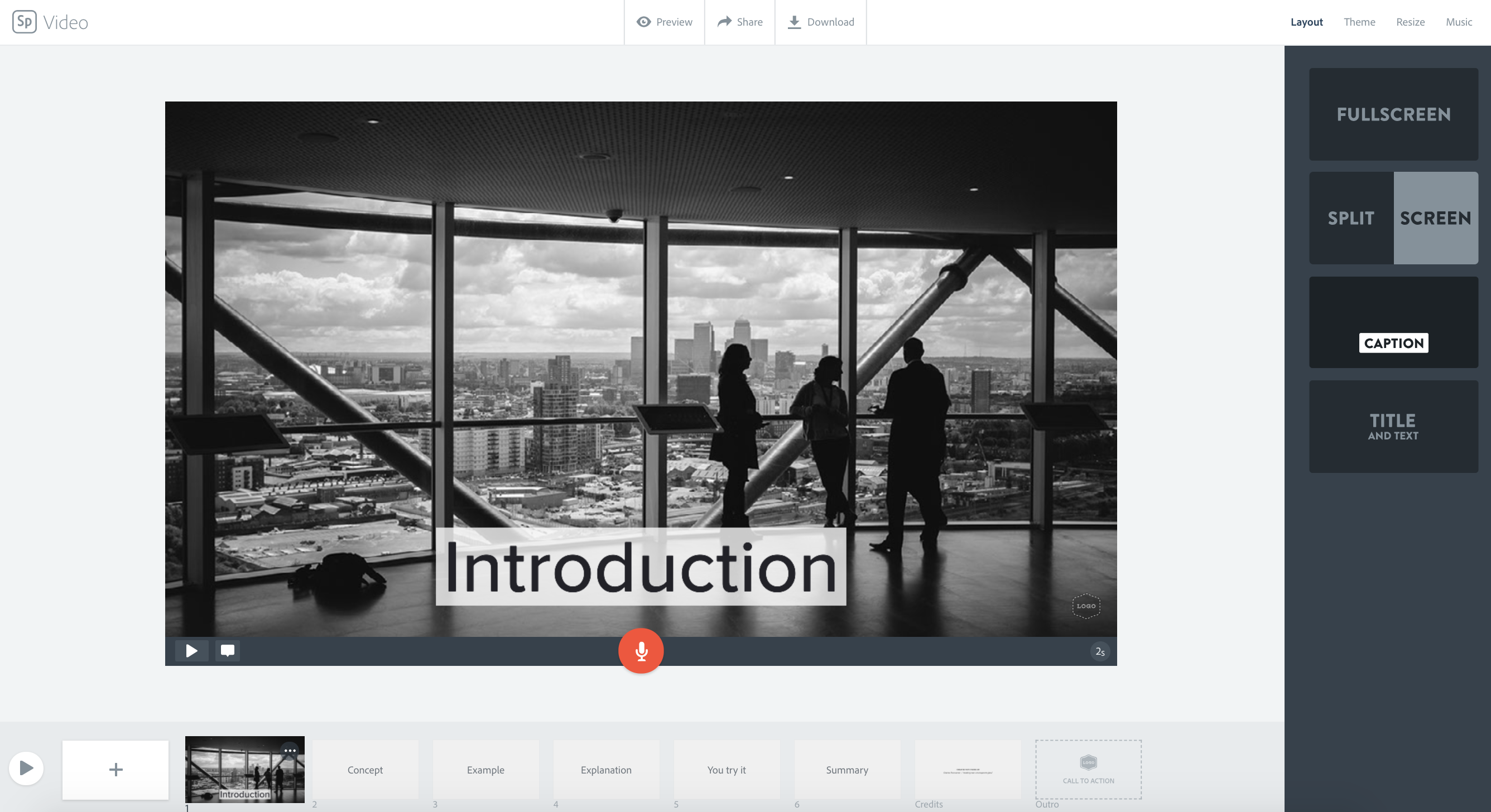Images and Videos of Adobe Express
About this Tool
Adobe Express suite of tools (formerly called Adobe Spark) allows you to create graphic, short web pages, or narrated video. Choose from hundreds of templates or start from scratch. The interface is designed so that you and your students can create visual content in minutes, and it removes the barriers of design so you can focus on creating your content. Available via web and mobile apps on iOS and Android.
Key Features for Teaching and Learning
Graphics
- Teach with an infographic. Create a one-page infographic with quick hints, tips, or bite-sized information.
- Create a video thumbnail for your Kaltura video. Create a professional-looking video thumbnail that you can upload to Kaltura.
- Add a banner to your homepage. Use a template such as “Twitter cover” to quickly create a page banner that sits at the top of your Canvas homepage.
- Download and deploy your images. Download your images and add them to documents, websites, and Canvas, where you can use native features to enhance accessibility.
Videos
- Create a step-by-step instructional video. Create visual instructions for using a website/technology or for completing an assignment.
- Assign an “Introduce Yourself” video. Have your students get to know you and each other by creating a video about themselves.
- Create a digital story. Enhance course content with personal stories or thoughtful scenarios.
- Download and deploy your videos. Download your videos as MP4s and then upload them to Kaltura, where you can use captioning features to enhance accessibility.
Resources
Keywords
Categories
Similar tools
Canva
Availability
- This tool is available for Faculty
- This tool is available for Staff
- This tool is available for Students
- This tool is not available for Guests
- Available university-wide, across all campuses
Cost
No additional cost