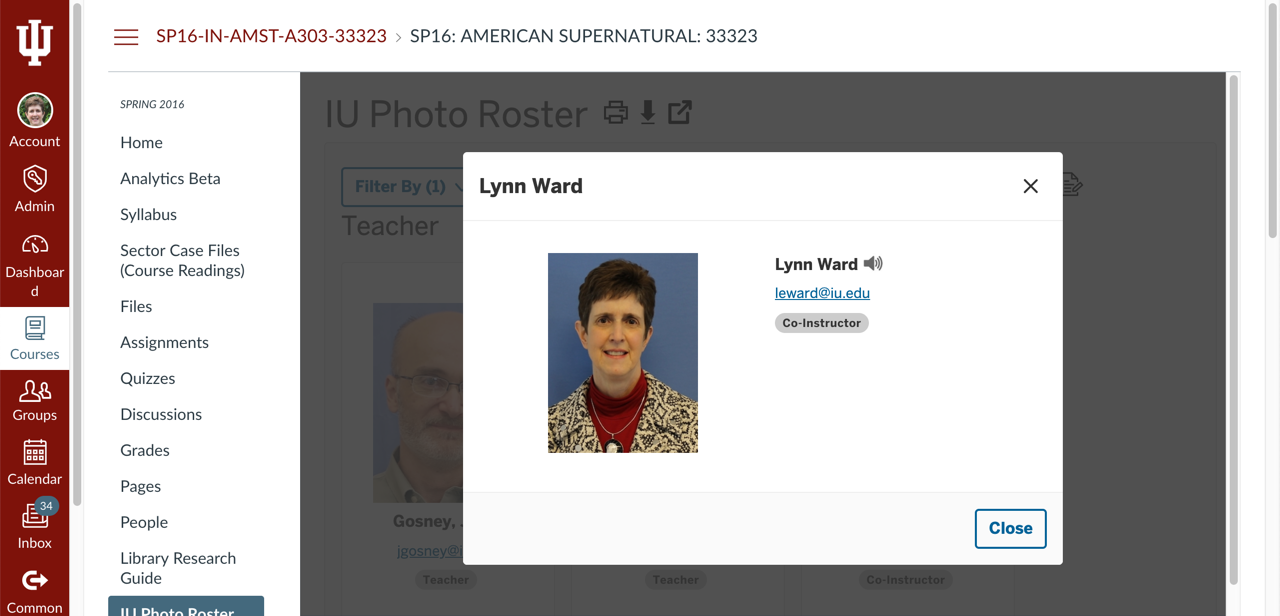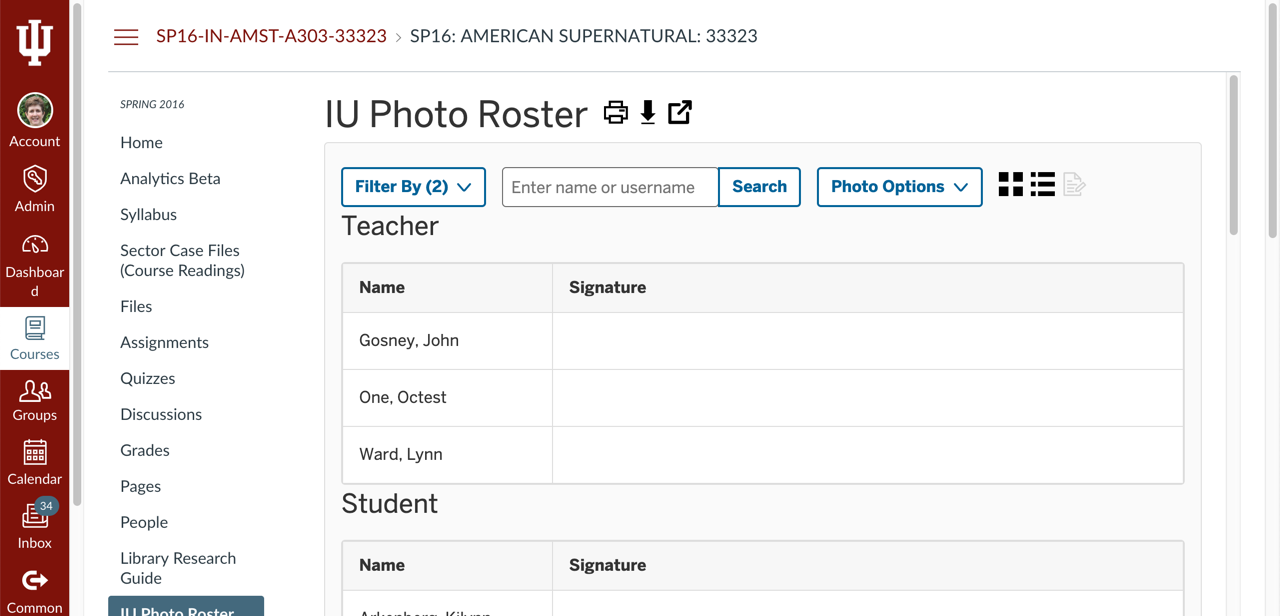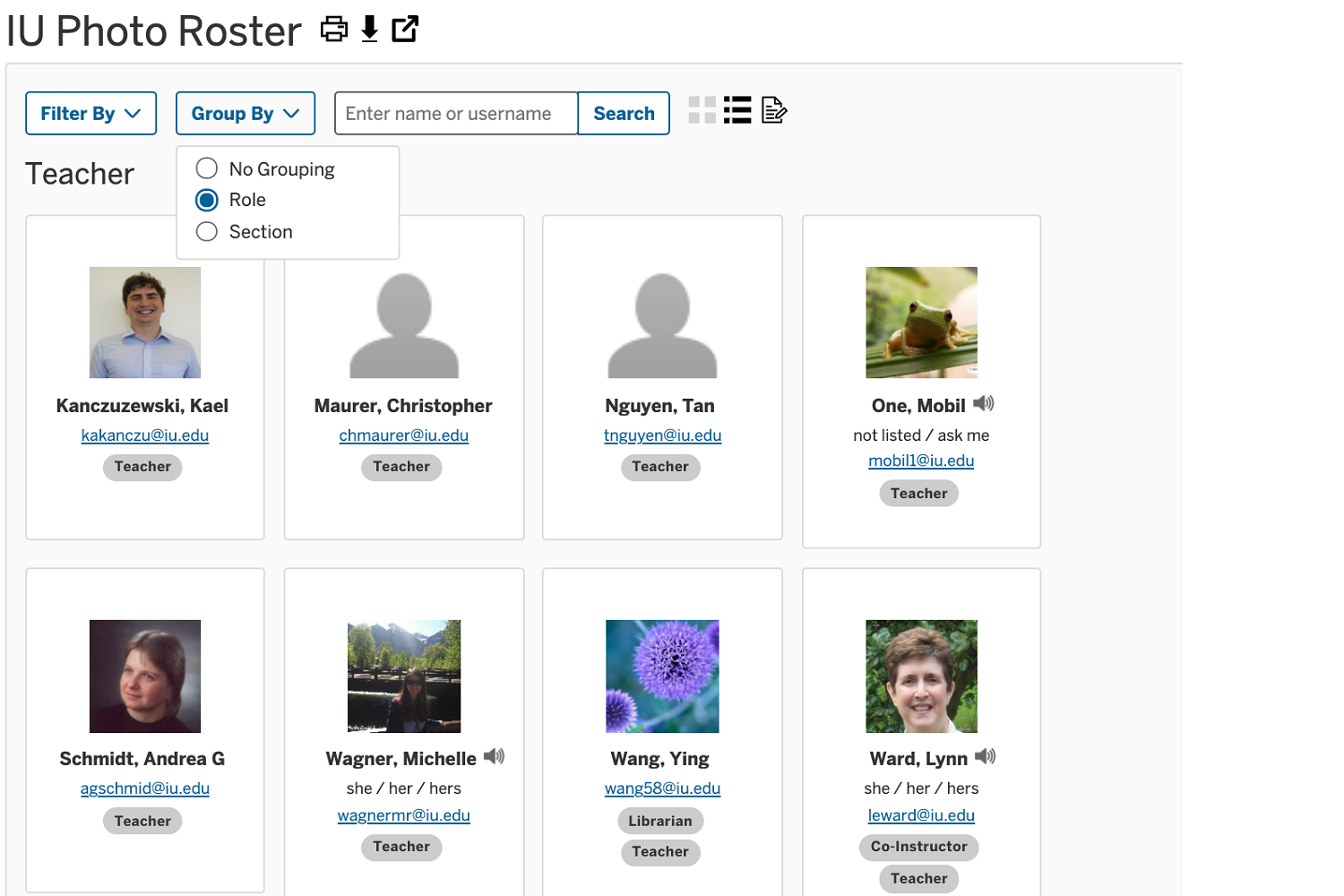Images and Videos of IU Photo Roster
About this Tool
The IU Photo Roster is a locally developed tool in Canvas that you can access via the Canvas People tool. The roster—which is available to all Canvas roles except Observer—displays the name, email address, role, and photo for each member of the course.
Key Features for Teaching and Learning
- View official photos or Canvas avatars. Official student photos are available for SIS courses, but they can only be viewed by you, the instructor. Canvas avatars are available for all roles (except observers) in all courses.
- Export roster data. You can generate a CSV file with their choice of the following columns: sortable name, email, username, Canvas role(s), and Canvas section(s).
- Filter and group search results. Use the toolbar at the top of the page to filter or group the results by role, section, or group.
Keywords
Categories
Similar tools
Canvas People
Availability
Cost
No additional cost